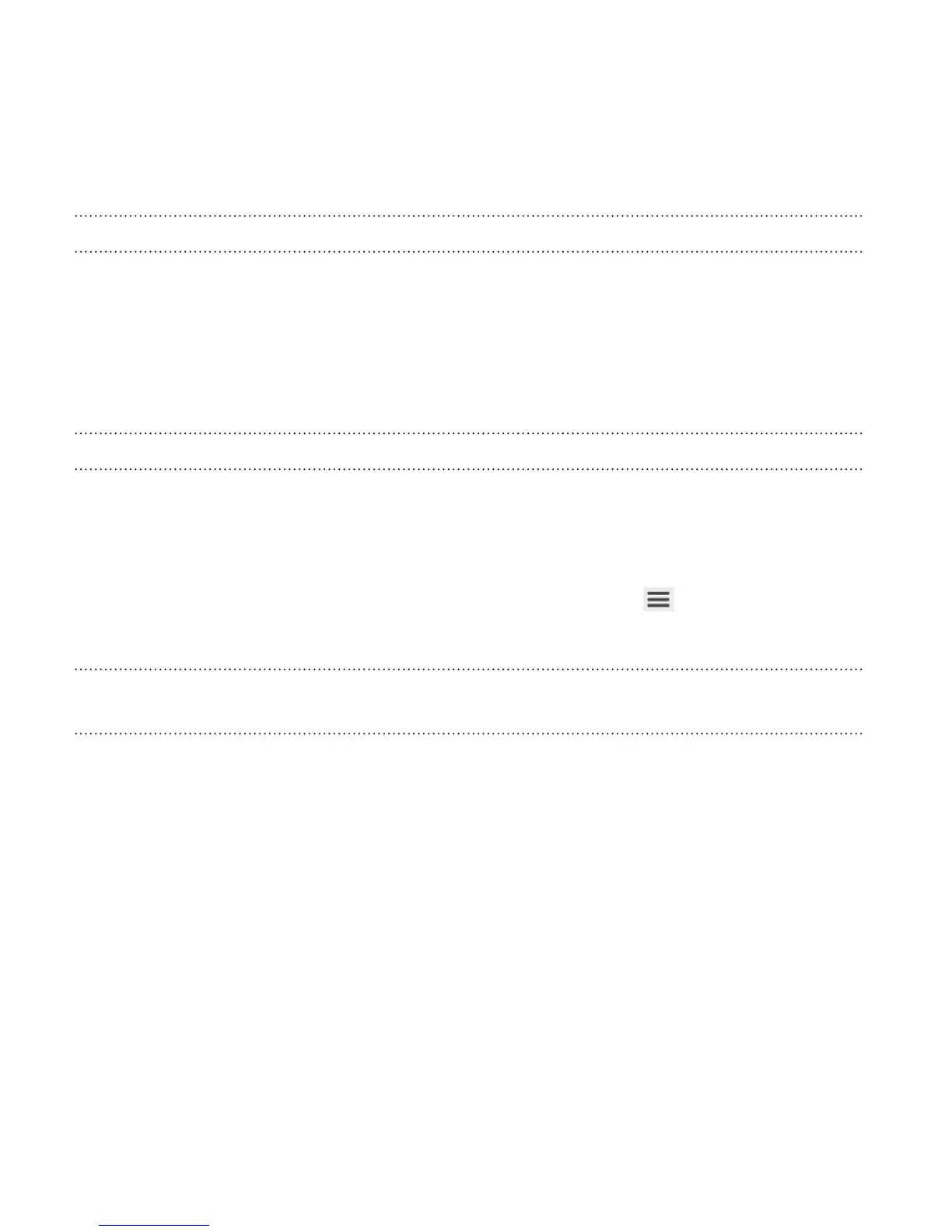HTC Sync Manager keeps opening automatically?
HTC Sync Manager opens automatically whenever you connect your HTC
phone to your computer.
If you don't want HTC Sync Manager to open automatically, click Home >
SUMMARY, and then clear the Open HTC Sync Manager when a phone is
connected option.
Checking for new HTC Sync Manager updates
If you already have HTC Sync Manager open, you can manually check for
software updates.
§ To see what version you currently have, click the HTC logo.
§ To check for and download new updates, click > Check for
updates.
Checking for software updates for your phones in HTC Sync
Manager
If you already have HTC Sync Manager open, you can manually check for
software updates for your phones.
1. On the Window's system tray, right-click on the HTC Sync Manager
icon, and choose Check for firmware updates.
2. If an update is found, connect your phone to your computer, and
click Update now.
3. Start the software update process. For more information, see
Updating your phone's software via HTC Sync Manager on page
221.
230 Sync, backup, and reset