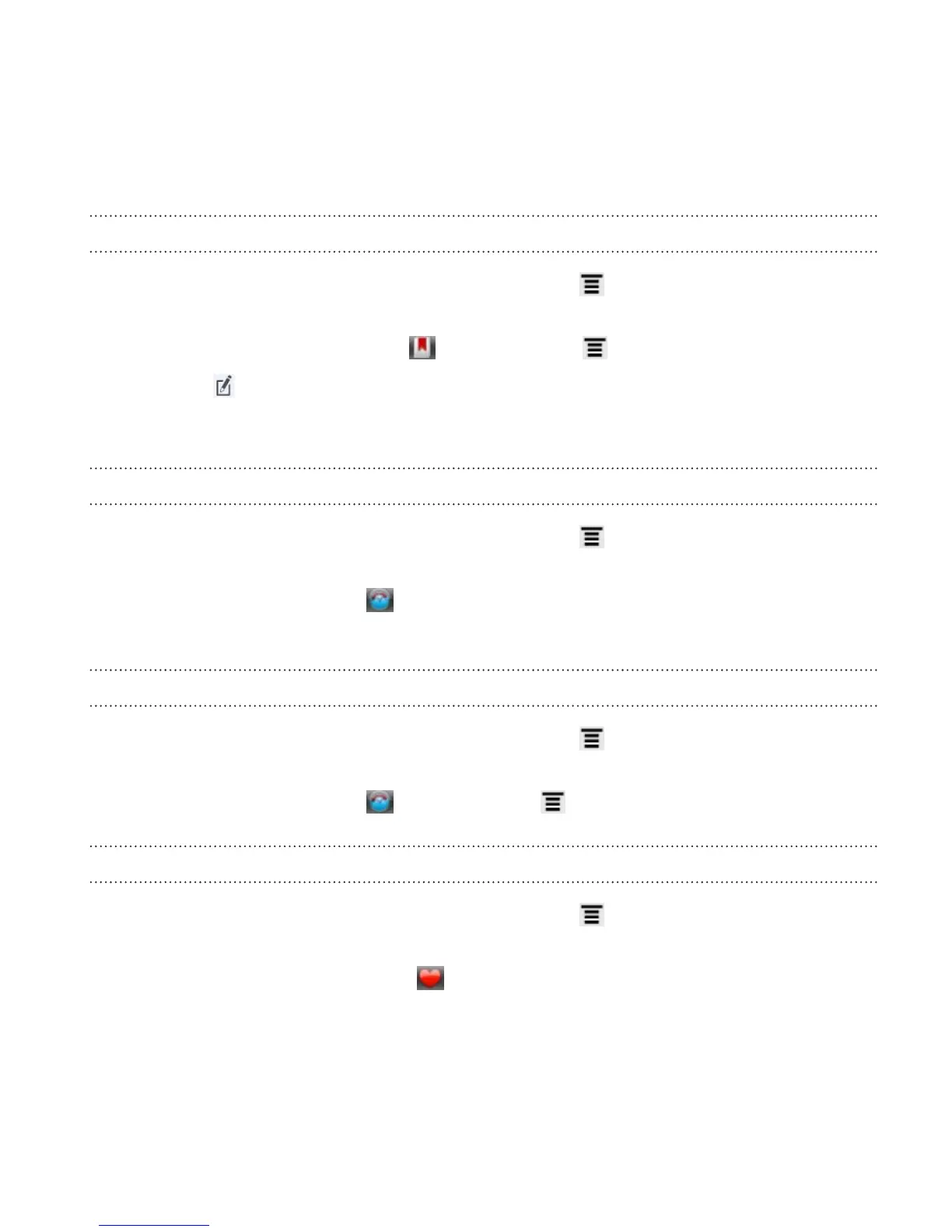Editing a bookmark
1. While viewing a webpage, press MENU , and then tap
Bookmarks.
2. On the Bookmarks tab , press MENU and then tap Edit.
3. Tap at the right of the bookmark you want to edit.
4. Enter your changes, and then tap Done.
Viewing a previously visited page
1. While viewing a webpage, press MENU , and then tap
Bookmarks.
2. On the History tab , navigate to the page you want to view and
then tap the page.
Clearing the list of previously visited pages
1. While viewing a webpage, press MENU , and then tap
Bookmarks.
2. On the History tab , press MENU , and then tap Clear history.
Viewing a page that you often visit
1. While viewing a webpage, press MENU , and then tap
Bookmarks.
2. On the Most visited tab
, navigate to the page you want to view,
and then tap the page.
Search and Web browser 113