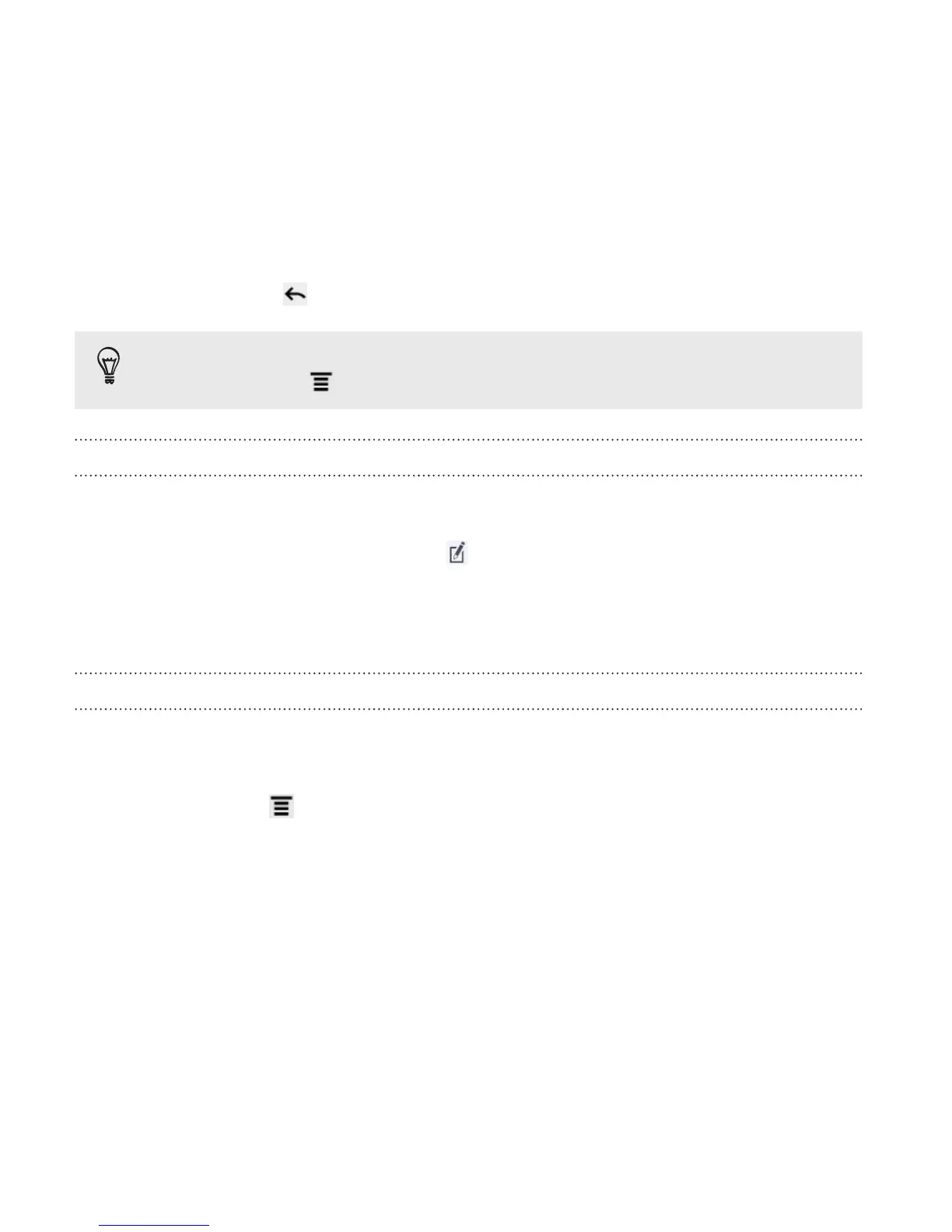§ Select any text and look it up on the Web.
§ Tap the reminder time to change it.
3. Press BACK
to return to the Calendar view.
In any Calendar view, you can return to the current date by
pressing MENU and then tapping Today.
Editing an event
You can edit events that you have created.
1. While viewing an event, tap .
2. Make your changes to the event.
3. When you’re done editing, tap Save.
Deleting an event
Do any of the following:
§ While viewing the summary of an event on the Event details screen,
press MENU and then tap Delete event.
§ In day, agenda or week view, press and hold an event and then tap
Delete event.
§ When editing an event, tap Delete.
If the event repeats, you’ll be asked whether you want to delete just that
occurrence or all occurrences from Calendar.
226 Calendar