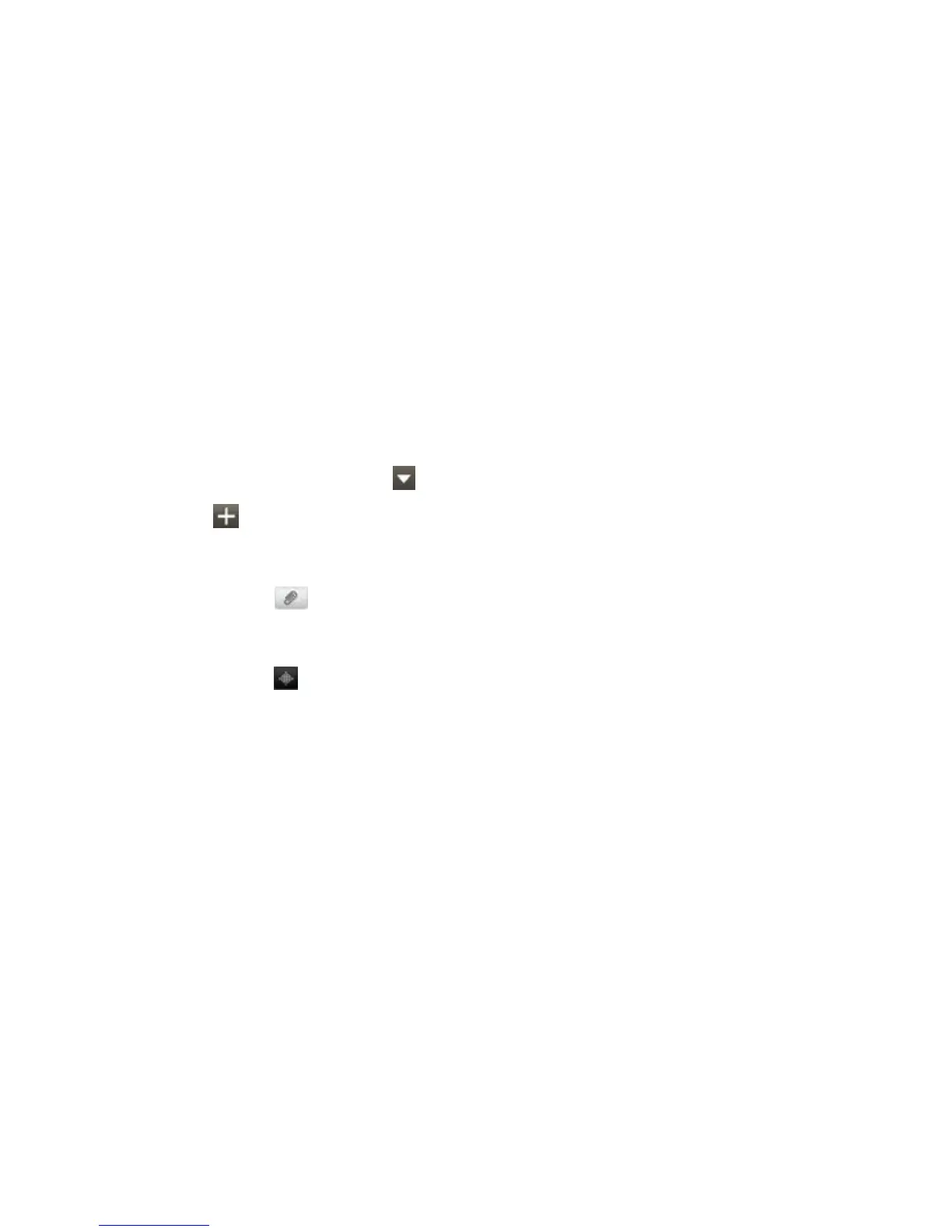3. Tap Check in.
4. On the next screen, you can add your status message and even tag
the friends you're with.
5. When done, tap Check in.
Tweeting in Friend Stream
1. In Friend Stream, tap > Twitter.
2. Tap , and then type in your tweet.
3. Add a picture or location to your tweet.
§ Tap to post a picture from Gallery or Camera to your
default photo hosting site and add the link to the picture in
your tweet.
§ Tap
to include your current location info in your tweet.
4. Tap Post.
Social 193