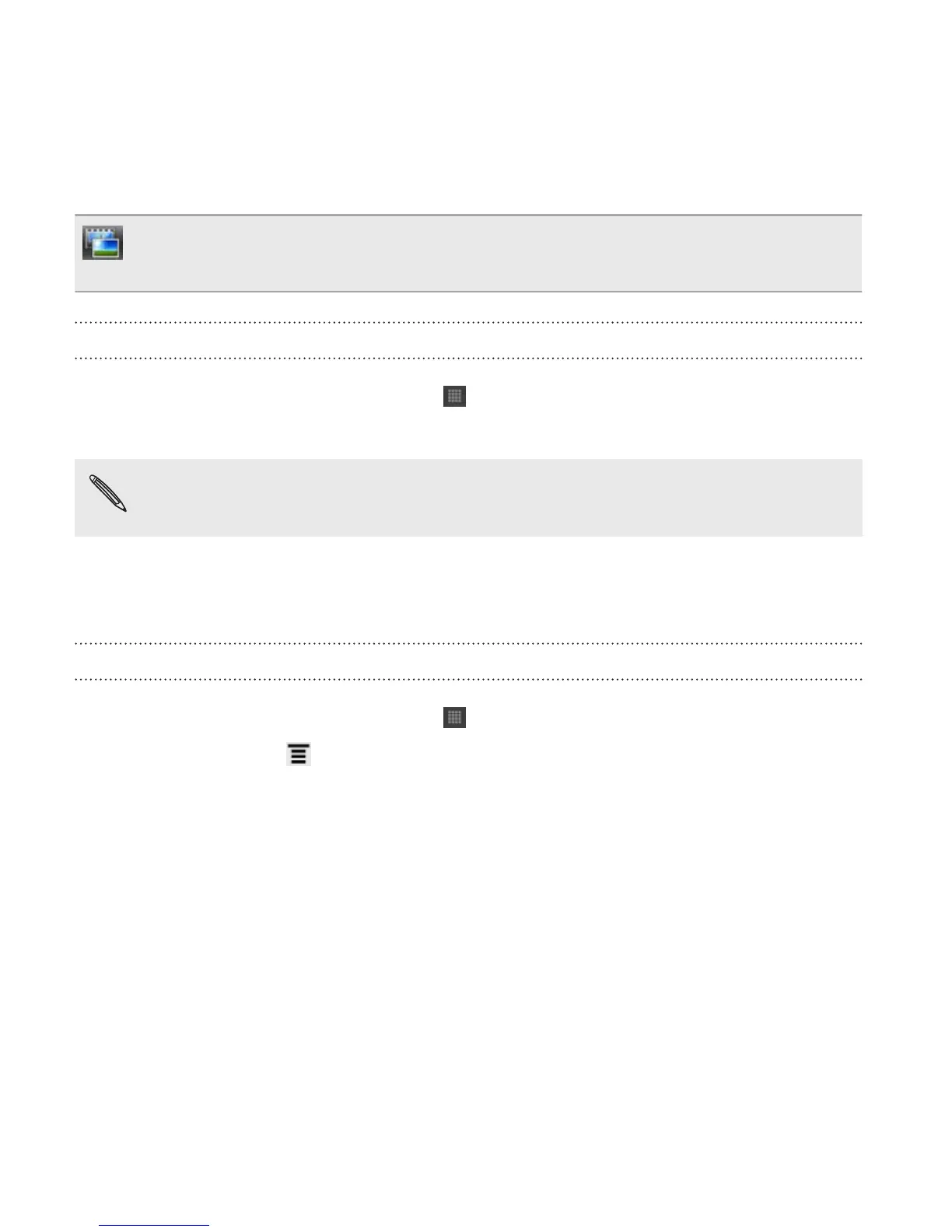Gallery
Shows the linked contact’s Facebook and Flickr albums and photos.
Editing a contact’s information
1. From the Home screen, tap > People.
2. Press and hold the contact, and then tap Edit contact.
The contact details of your Facebook and Twitter contacts cannot
be edited.
3. Enter the new information for the contact.
4. Tap Save.
Deleting contacts
1. From the Home screen, tap > People.
2. Press MENU , and then tap Delete.
3. Select the contacts you want to remove, and then tap Delete.
4. When prompted, tap OK.
176 People