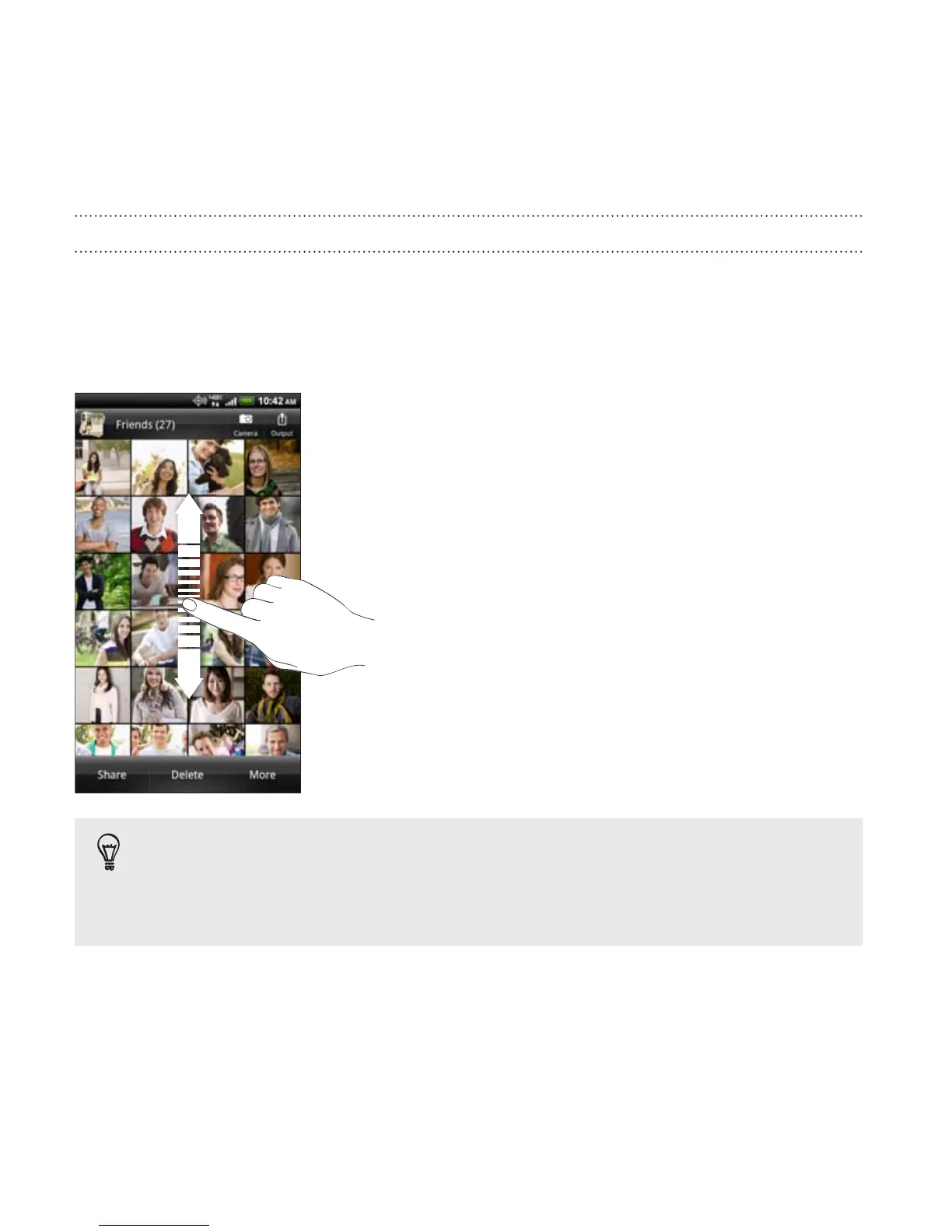Viewing photos and videos
After you’ve selected an album, you can browse through your photos and
videos.
Slide your finger up or down to scroll through the thumbnails. Tap a photo
or video to view it in full screen.
While viewing a photo in full screen, tap anywhere on the screen,
and then tap More > Show on map to see the location where you
took the photo. (Show on map is available when you've enabled
Geo-tag photos in Camera.)
128 Photos, videos, and music