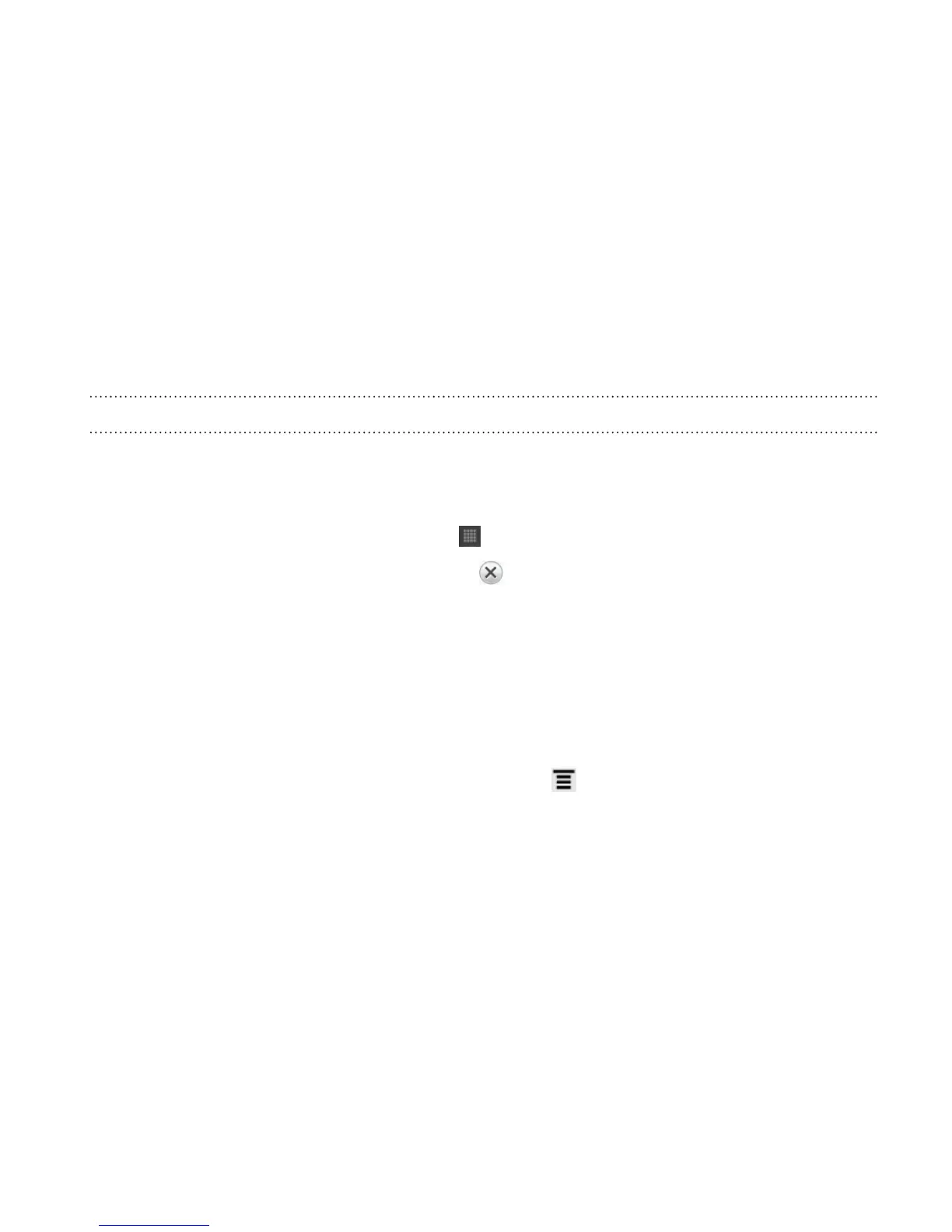2. Tap Applications > Manage applications.
3. On the Downloaded tab, tap the application you want to move.
4. Choose whether to move the application to the storage card or to
HTC Rezound with Beats Audio.
Stopping running applications using Task Manager
Use Task Manager to free up memory by stopping running applications
that you're not currently using.
1. From the Home screen, tap
> Task Manager.
2. In the All applications list, tap
to the right of the application
name to stop it.
Checking information about HTC Rezound with Beats
Audio
1. From the Home screen, press MENU , and then tap Settings.
2. Tap About phone.
Settings 335