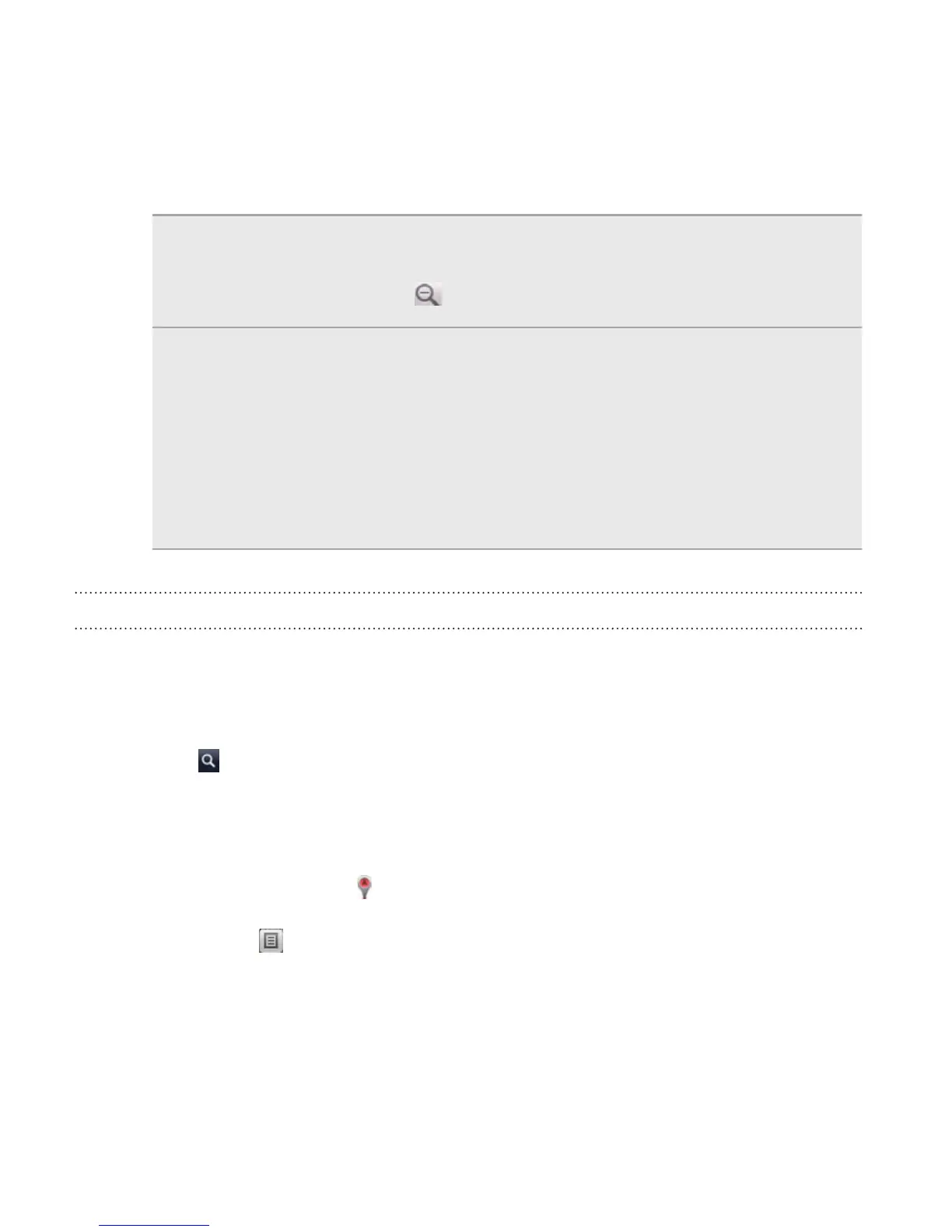Zoom out § Pinch your thumb and index finger on the map
to zoom out.
§ Tap .
View
information for
a random
location
1. Press and hold a location on the map. A
balloon opens over the location, with the
address and a thumbnail from street view (if
available).
2. Tap the balloon to see more information.
You can get directions to the location, check
for nearby places of interest, and more.
Searching for a location
In Google Maps, you can search for a location, such as an address or a type
of business or establishment (for example, museums).
1. In Maps, enter the place you want to search for in the search box.
2. Tap
to search for the location you entered or tap a suggested
search item. The search results are displayed as markers on the
map.
3. Do any of the following:
§ Tap a marker
to see if that is what you’re looking for, tap
the balloon if it is.
§ Tap
to show the search results as a list, and then tap the
location.
Details about the selected location displays on the screen.
236 Maps and location