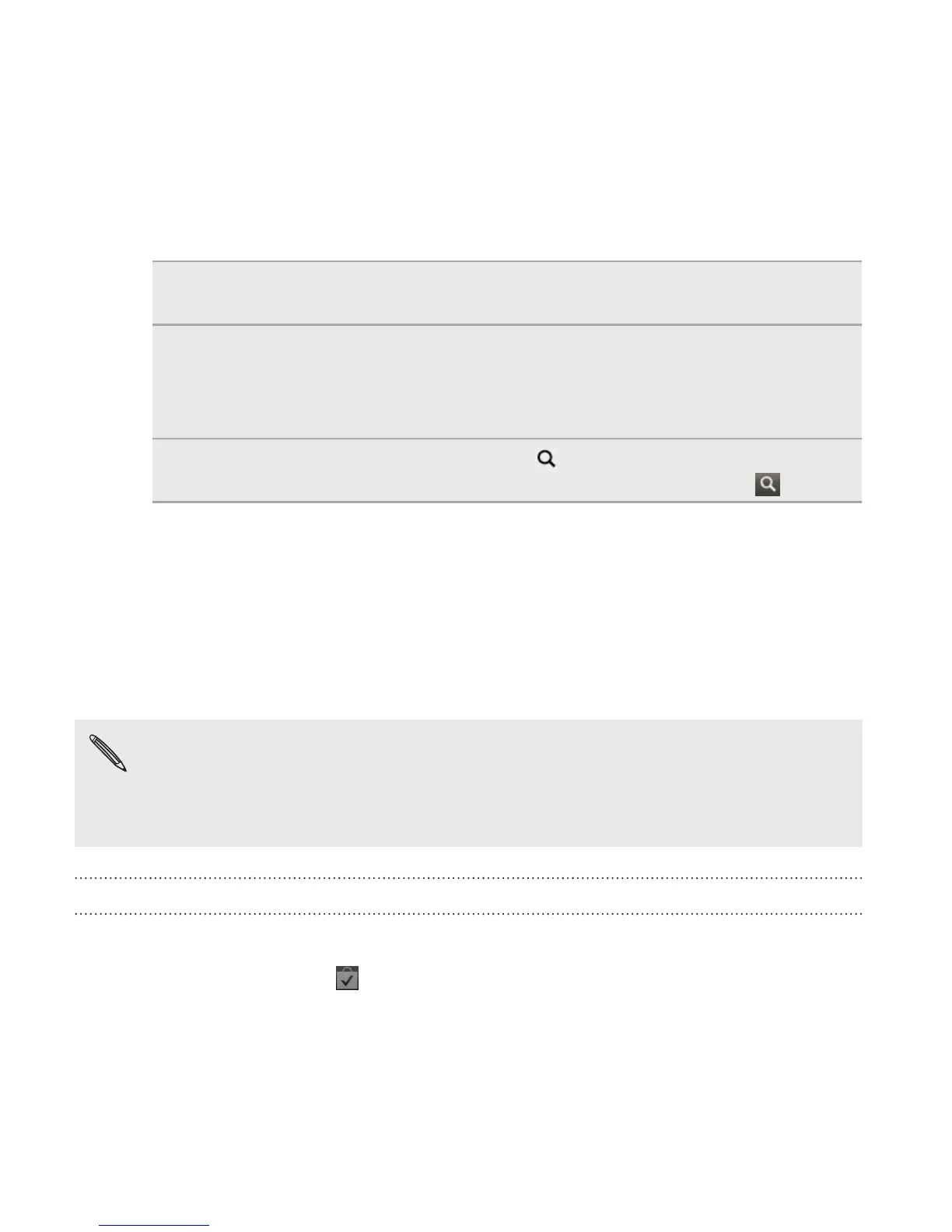2. Do any of the following to find an app:
Browse featured
apps
Tap a featured app on Android Market main
screen.
Browse apps and
games by
categories
Tap Apps or Games, and then scroll left or
right on the screen to filter apps and games
by CATEGORIES, FEATURED, TOP FREE,
and more.
Search for an app Press SEARCH
, enter the name or type of
app you’re looking for, and then tap .
3. When you find the app that you like, tap it and read its description
and user reviews.
4. To download or purchase the app, tap Download (for free apps) or
the price button (for paid apps).
5. Tap Accept & download or Accept & buy to accept the permissions
for the app and begin downloading and installing the app.
You can uninstall an app for a refund within a limited time after
your purchase. To know more about the refund policy for paid
apps, please visit the Android Market Help site (http://
market.android.com/support).
Opening an installed app
Do one of the following:
§ If you see this icon
on the status bar, open the Notifications panel,
and then tap the app.
244 Android Market and other apps