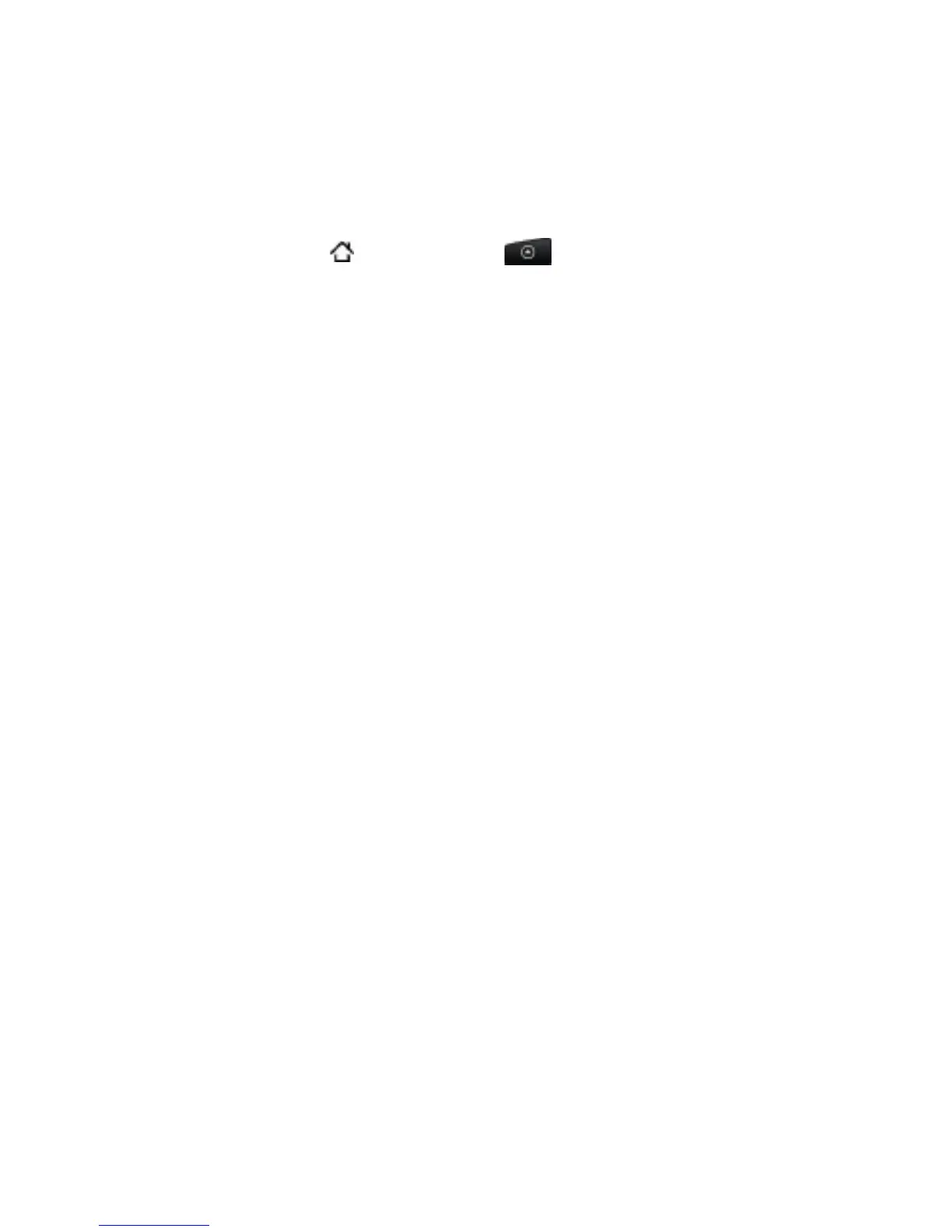Email 175
Changing Gmail synchronization settings
1. Press HOME , and then tap > Gmail.
2. In the Inbox, press MENU, and then tap More > Settings > Labels.
3. To set the number of days to synchronize, tap Number of days to
sync.
4. To set synchronization for a particular message label, tap the
label, and then select whether you want messages bearing
that label to sync according to the default number of days you
selected earlier, sync all, or sync none of them.
Getting help
To find out more about using Gmail, press MENU, and then tap More >
Help. The web browser will take you to the Google Mobile Help site.