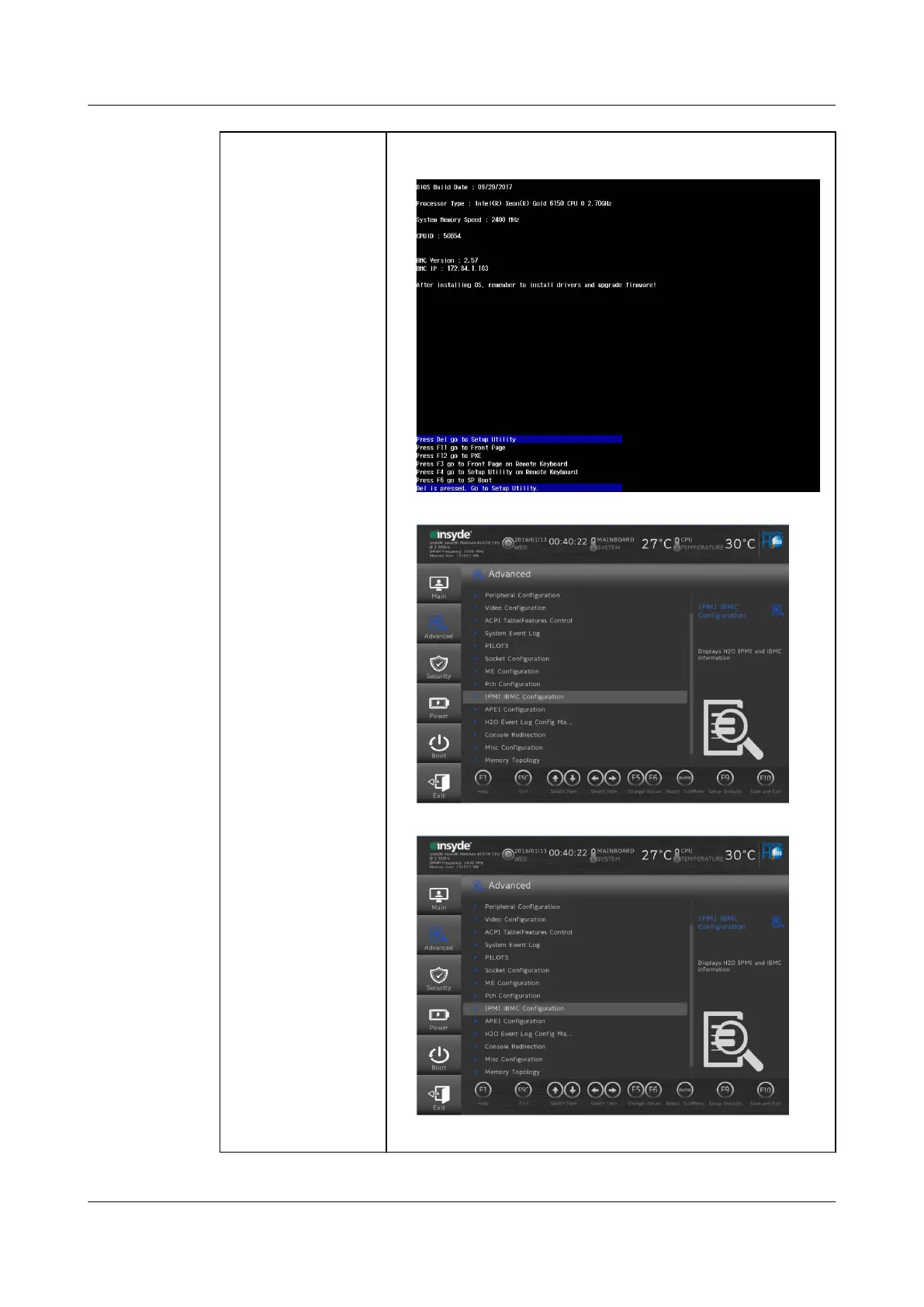Procedure 1. Power on the server, and press Delete when information in the
following screen is displayed.
2. Select
Advanced and press Enter.
3. Select IPMI iBMC Configuration and then press Enter.
4. Select iBMC Configuration and then press Enter.
5288 V5 Server
Acceptance Guide
4 Test Cases and Records
Issue 03 (2019-03-25) Copyright © Huawei Technologies Co., Ltd. 15
