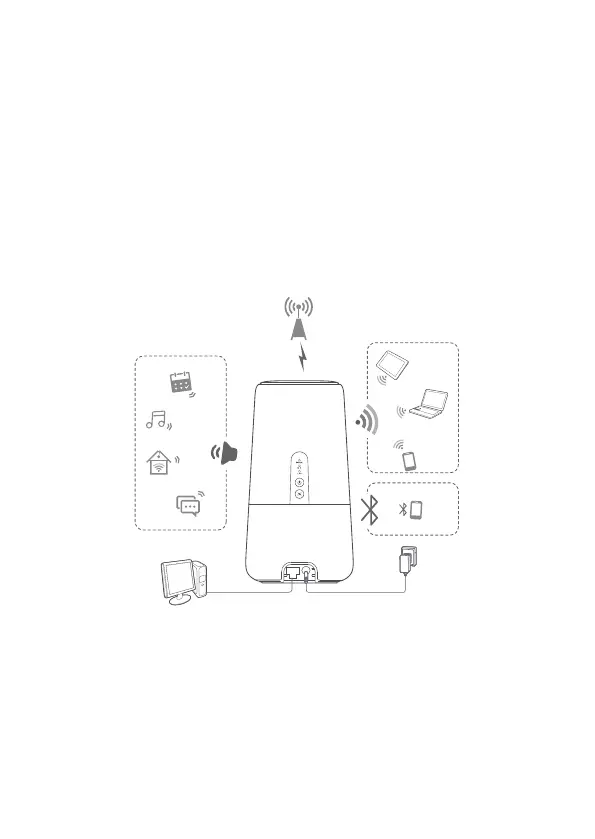1
1 Getting to know your HUAWEI AI
Cube
Application scenario
The HUAWEI AI Cube ("AI Cube") can:
Provide 4G router functions, including Internet access for Wi-Fi
®
devices and a PC.
Provide the smart speaker function. You can wake up Alexa, enable AI Cube to play
music, set reminders, control your smart home, chat with Alexa, search for weather
and travel routes, and so on.
Serve as a Bluetooth speaker and play music from the paired device (e.g. mobile
phone).
Selecting the installation environment
Obstacles such as concrete and wooden walls will affect the transmission of the
network signal. It is recommended that when you install AI Cube you choose an open
space.
Keep the AI Cube away from equipment that generates strong magnetic and electric
fields, for instance microwaves, refrigerators, and satellite receivers.
Place the AI Cube away from noisy environment, but close enough for you to have easy
access to, such as on the tea table in the living room or bedside cabinet in your
bedroom.
