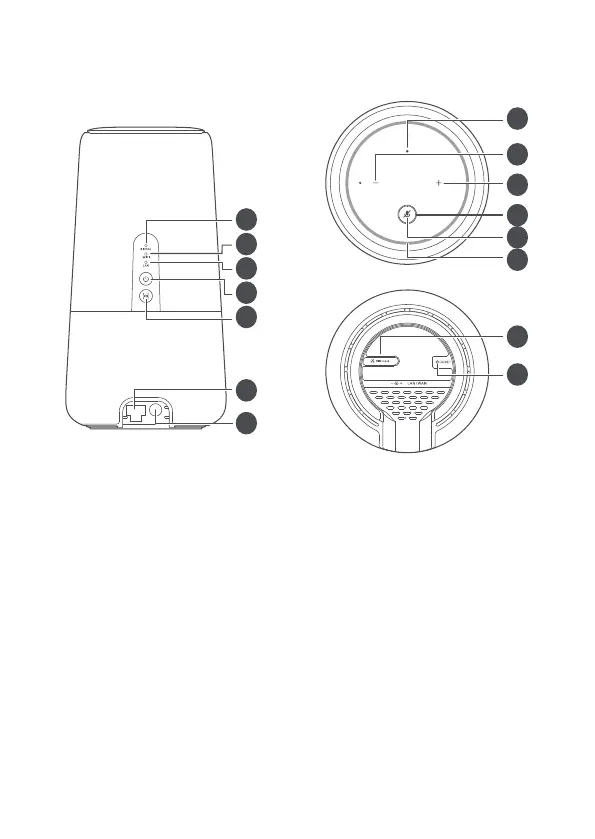2
2 Appearance
1. Signal indicator
Blue/cyan/yellow: Connected to a mobile network with different signal strength.
Green: Connected to an Ethernet network.
Red: The SIM card is not detected, PIN not entered, or PIN verification failed.
2. Wi-Fi indicator
Off: Both 2.4 GHz and 5 GHz Wi-Fi is closed.
Blinking: WPS open.
On: Both or one of the 2.4 GHz and 5 GHz Wi-Fi is opened.
3. LAN indicator
Off: No device is connected to the LAN port.
Blinking: Data is being transmitted through the LAN port.
On: The LAN ports is connected to a device.
4. Power button
Press and hold to power the AI Cube on or off.
