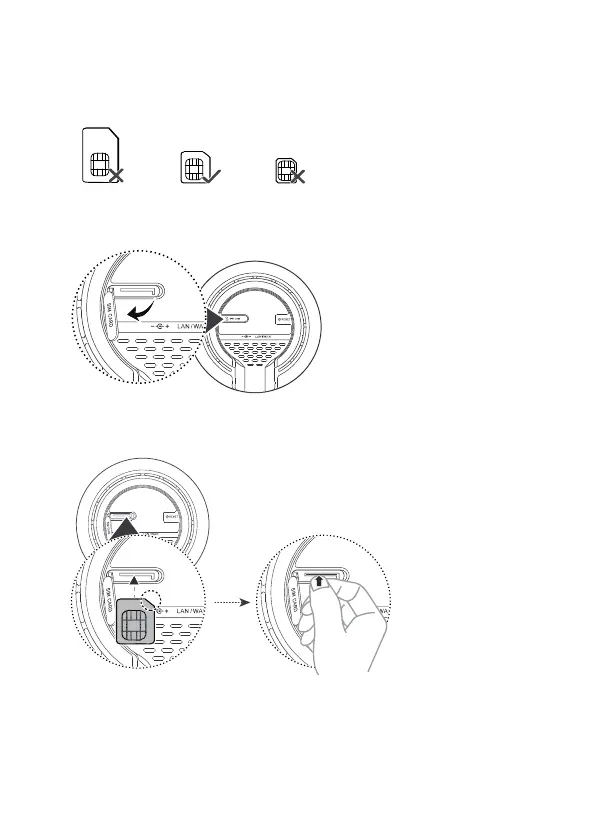4
3 Setup
1. Make sure you use the correct SIM card.
2. Open the micro-SIM card cover.
3. Insert the micro-SIM card gently into the card tray in the direction shown in the
figure below until it clicks. Then close the micro-SIM card cover.
• To remove the micro-SIM card, gently press the micro-SIM card in until it
clicks. The card will automatically pop out.
• Do not insert or remove a micro-SIM card when the AI Cube is running,
as this may affect performance or damage the micro-SIM card.
mini-SIM (2FF)
micro-SIM (3FF)
nano-SIM (4FF)