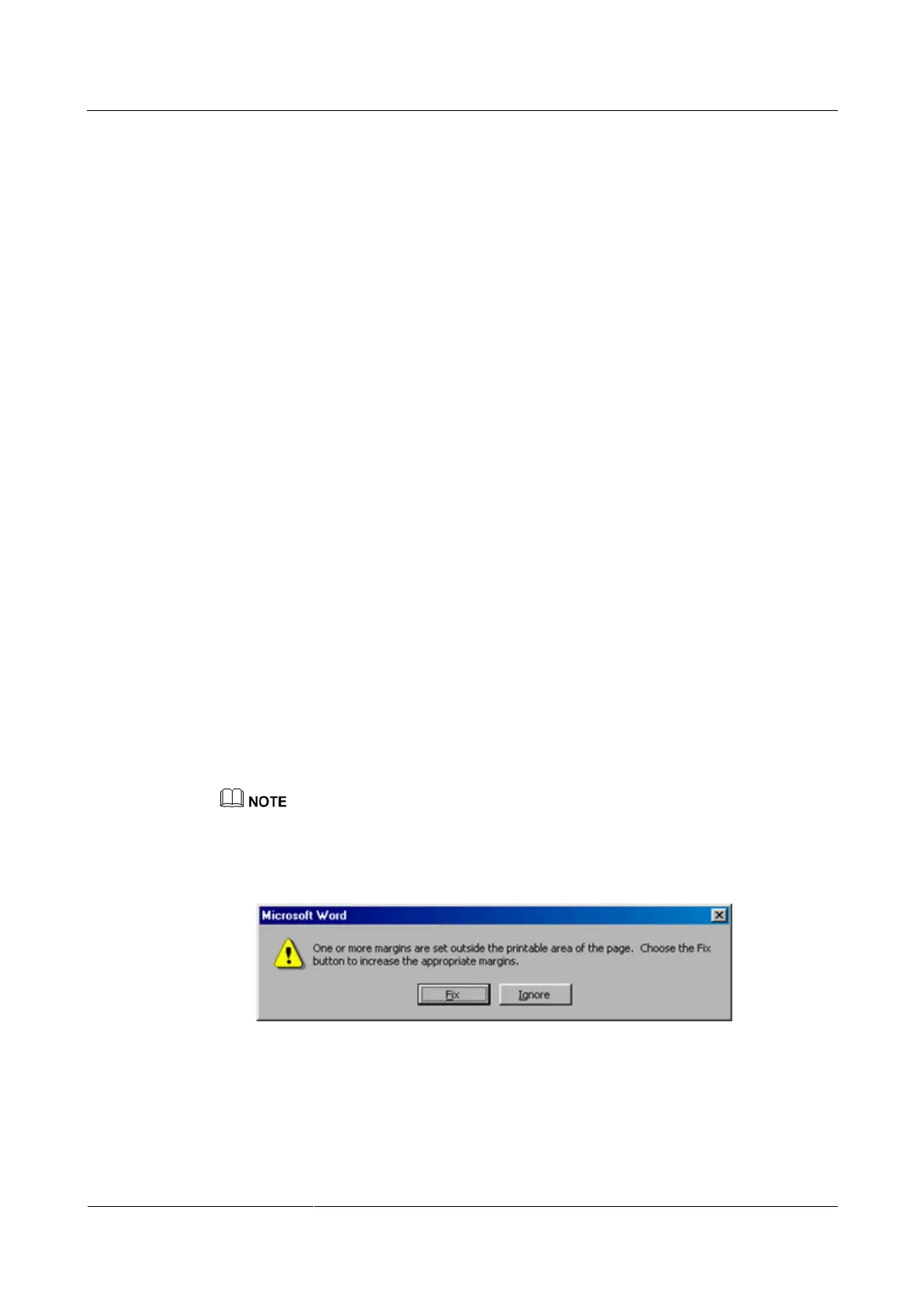Huawei AP4030DN
Hardware Installation and Maintenance Guide
Huawei Proprietary and Confidential
Copyright © Huawei Technologies Co., Ltd.
When using the template, you can directly modify the contents of the template. The
settings of centered characters, direction, and fonts should not be changed.
When there are too many characters to be filled in, zoom out the characters, but make
sure that the printouts are clear and legible.
Merging Cells in the Template
To merge two or more cells, do as follows:
1. Select Edit/Select All.
2. Select Format/Borders and Shading/Borders. Select Box tab and click OK.
3. Drag the mouse to select cells to be merged and select the Table/Merge Cells.
Requirements on the Printer
To print the labels, a laser jet printer must be used, although there is no restriction on the
model of the printer. Before printing the label, set up the page and try printing.
1. Try printing on ordinary paper with both sides blank. Place the blank paper over the
whole page of label paper, and check whether the page setup conforms to the label
layout.
2. Make sure the printer properties, such as "paper size" and "direction", have been set
correctly.
− If the printout conforms to the sheet of labels, print the labels on the label paper.
− If the printout does not conform, adjust the page setup and try printing again until the
correct printout is produced.
The method of adjusting the page setup is as follows.
1. Select File/Page Setup.
2. Select Layout and set Header and Footer as 0.
3. Select the Margins tab page. Select Left for Gutter Position and adjust the values of Top,
Bottom, Left, and Right.
If the warning prompt as shown in Figure 5-83 appears before printing, click Ignore to continue the
printing.
Figure 5-83 Warning prompt before printing
After the page setup has been made correctly, save it for future use. This page setup is only
necessary the first time you use the template to print the labels.
