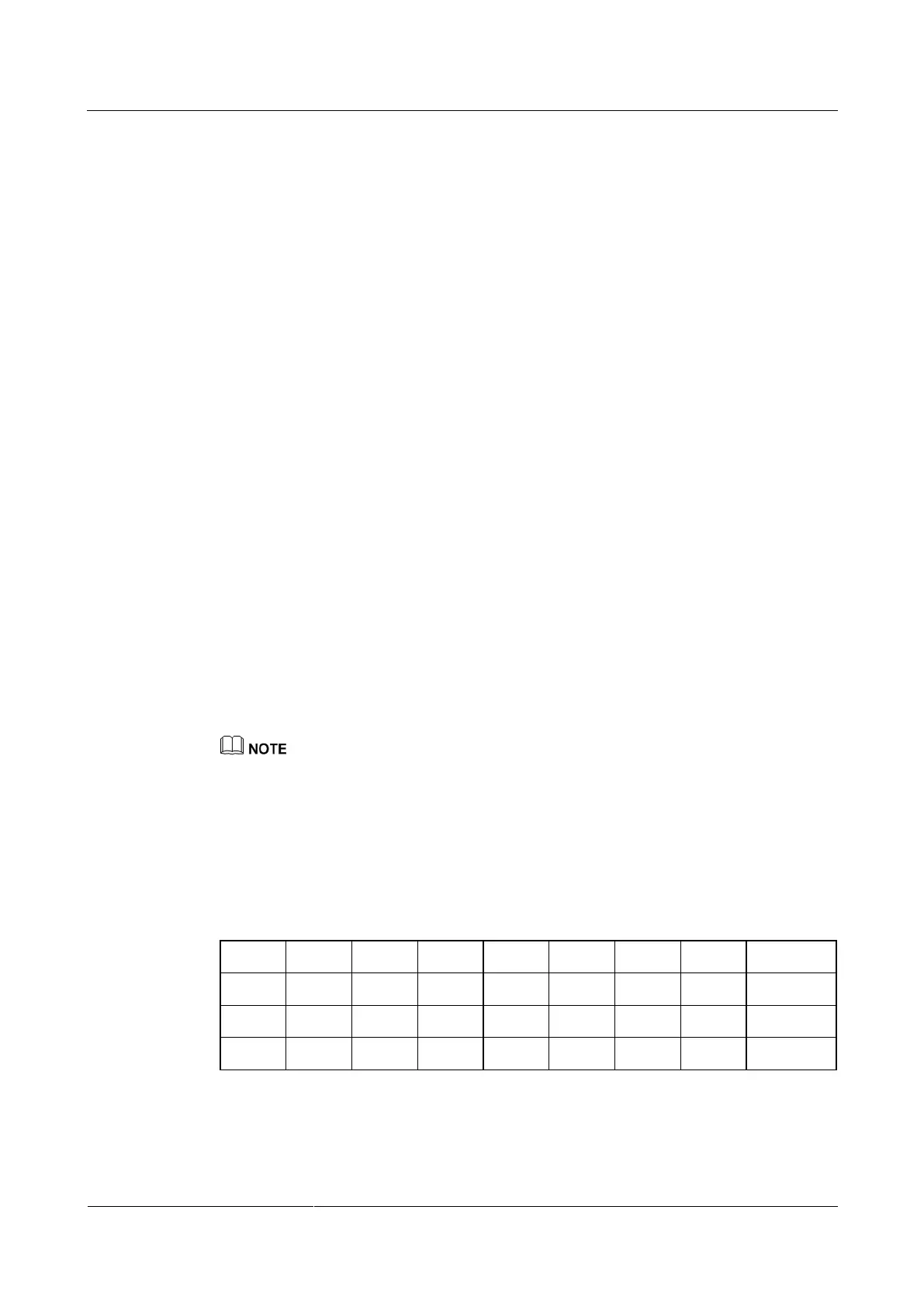Huawei AP4030DN
Hardware Installation and Maintenance Guide
Huawei Proprietary and Confidential
Copyright © Huawei Technologies Co., Ltd.
Requirements for Feeding the Printer
The label paper consists of two layers and has undergone multiple processing procedures such
as printing and cutting. No matter what model of printer you use, feed in the labels one page
at a time. To avoid jamming the labels, never use the auto-feed mode.
Feed in the label paper in the correct direction to ensure that the text is printed in a correct
position.
Requirements for the Printed Label
Make sure that the printed labels satisfy the following requirements:
All the printouts must be on the label, and nothing should be printed on the backing layer
of the label page.
Contents in the cells should be aligned in the center. In a single-line printout, the
dividing lines and the mark "TO:" should not be covered by the printed characters.
When the cells are merged and the printouts are made in multiple lines, avoid covering
the mark "TO:" when printing the texts. Use the space bar to move the text to the next
line.
Writing Labels
Writing Tools
To make sure the printouts are clear and legible, use the black markers instead of ball-point
pens to write the labels.
In special cases, black ball-pens are allowed, although not recommended. Compared with
ball-point pens, water-proof markers are better. When writing with a ball-point pen, do not
leave the oil on the label, which may contaminate the label and blur the words.
The delivered marker has two nibs. Make sure to use the smaller nib to write the labels.
Font
For the sake of easy recognition and good appearance, the font in handwriting should be as
close to a standard typeface (such as Times New Roman) as possible. Table 5-21 shows the
standard typeface.
Table 5-21 Standard typeface for handwriting
Determine the size of characters based on the number of letters or digits and ensure that the
characters are clear, distinct, and tidy.
