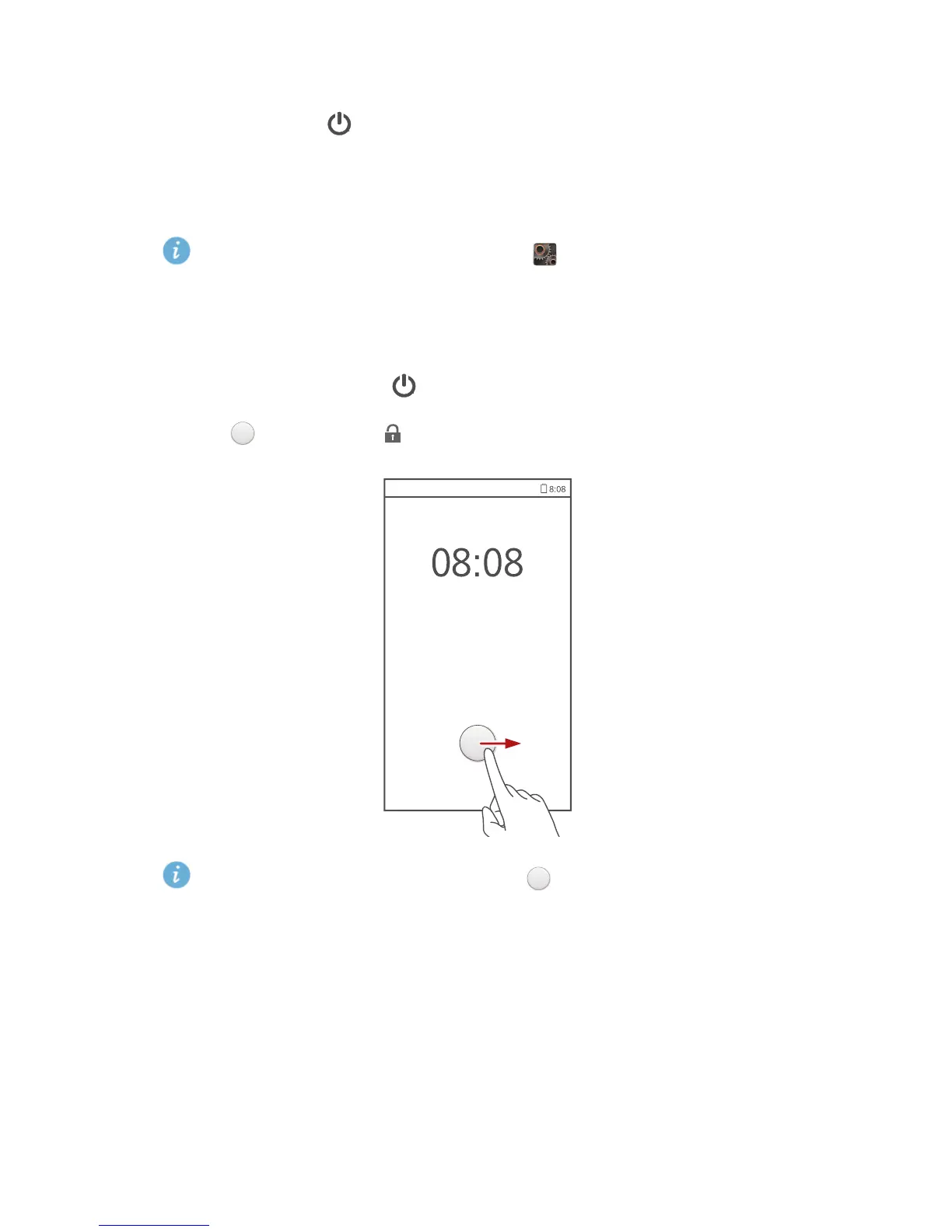7
Getting started
Locking the screen
•
Method 1: Press to lock the screen.
•
Method 2: If your phone is idle for a specified length of time, it
automatically locks its screen.
To select the screen lock method, touch on the home screen. On the
displayed
General
tab, touch
Screen lock
.
Unlocking the screen
1.
If the screen is off, press to turn it on.
2.
Drag right towards to unlock the screen.
From the lock screen, you can also drag left towards a preconfigured
application to open it.
