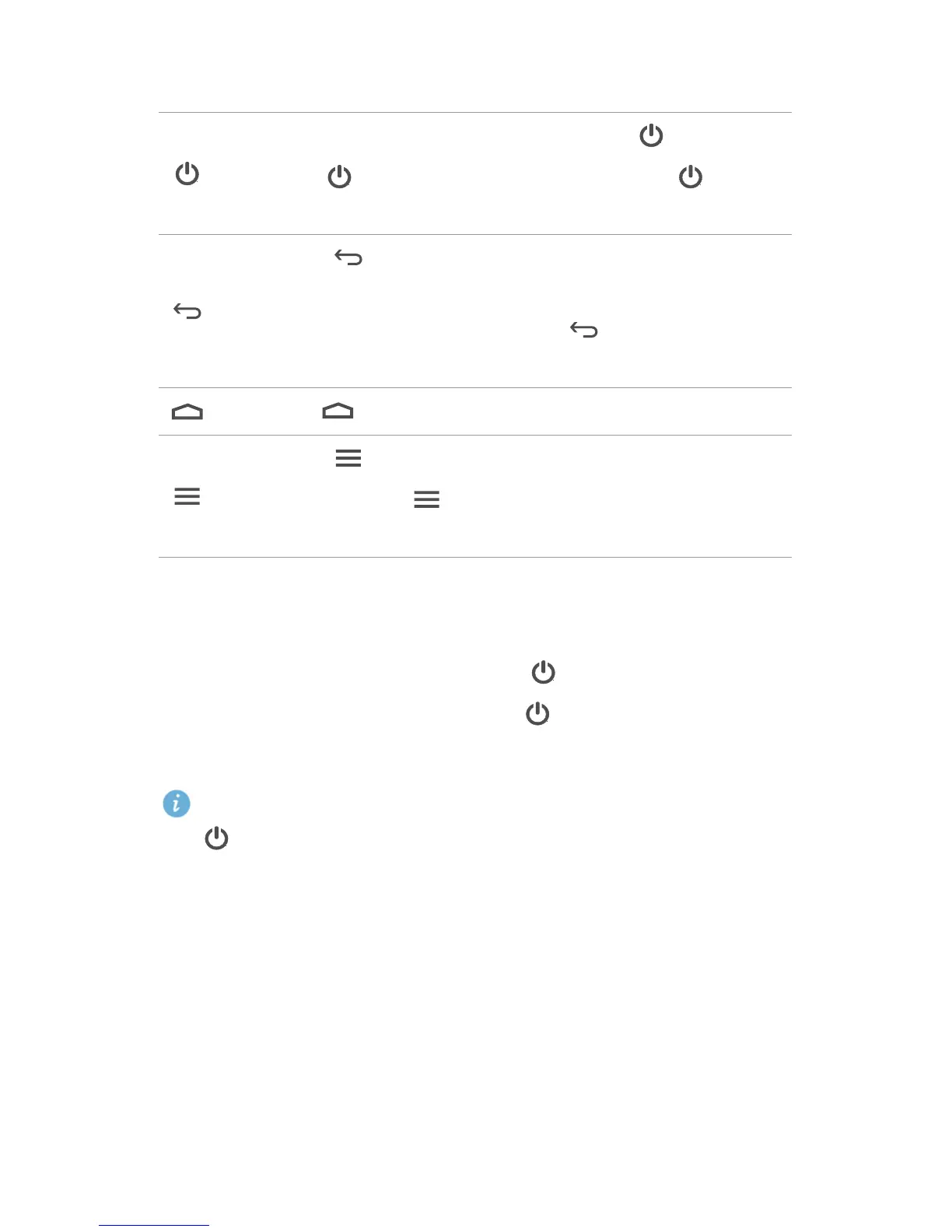5
Getting started
Buttons
Switching your phone on and off
•
To switch your phone on, press and hold .
•
To switch your phone off, press and hold to display the options menu,
then touch
Power off
>
OK
.
If an error occurs and you cannot switch your phone off, press and hold
for 10 seconds or more to restart your phone.
•
When your phone is powered off, press and hold to switch it on.
•
Press to turn the screen on or off. Press and hold to display
the options menu.
•
Touch to return to the previous screen or exit the current
application.
•
When you are entering text, touch to hide the onscreen
keyboard.
Touch to return to the home screen.
•
Touch to display the options menu.
•
Touch and hold to display the list of recently used
applications.
