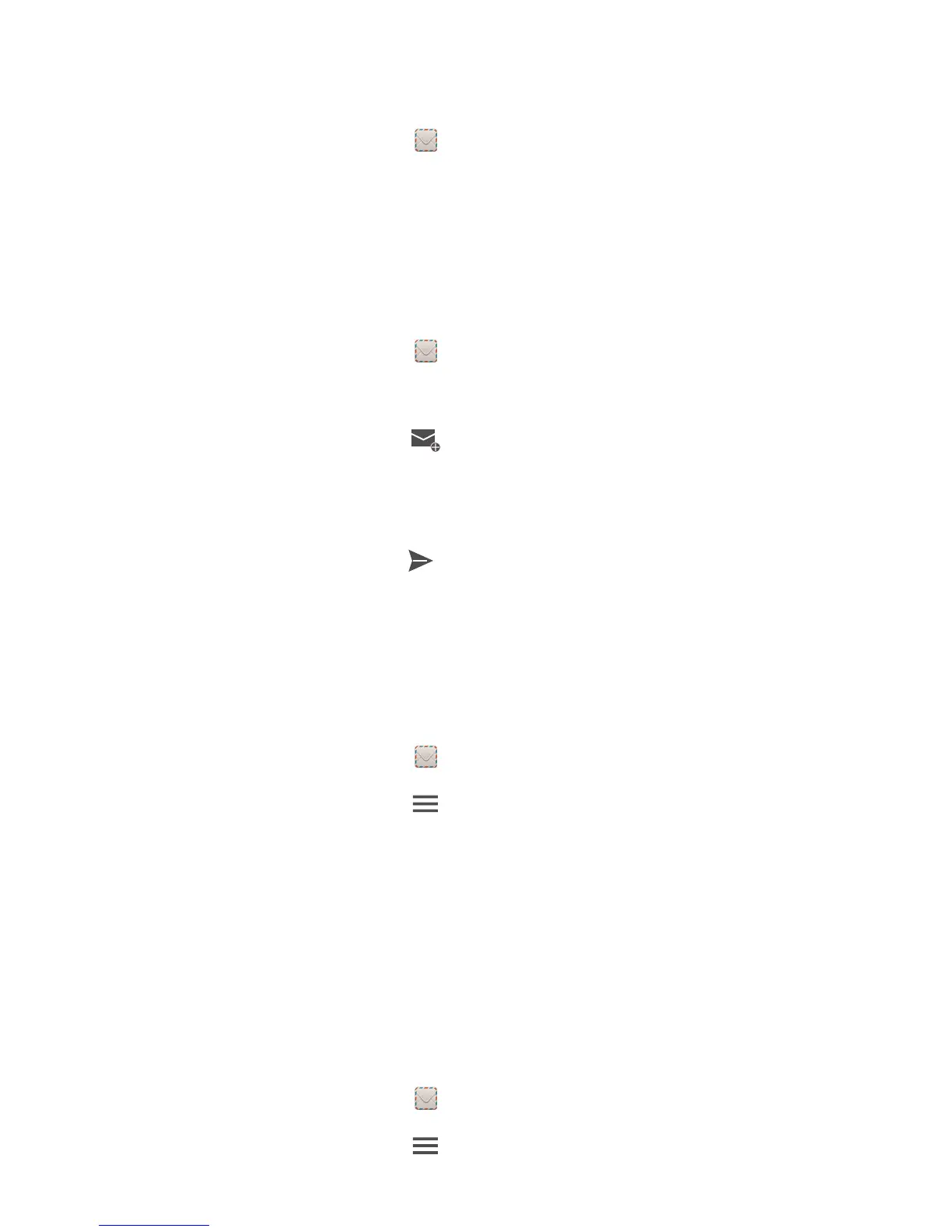Email
40
Switching between email accounts
1.
On the home screen, touch .
2.
Touch the email address on the top to display your email account list.
3.
Touch an email account you want to use.
Sending emails
1.
On the home screen, touch .
2.
Open an email account.
3.
On the
Inbox
screen, touch .
4.
Enter the recipient and subject, then write your message and attach any
files you want to send.
5.
When you are done, touch to send the email.
Removing an email account
After you remove an email account, your phone will no longer send or receive
emails using that account.
1.
On the home screen, touch .
2.
On the
Inbox
screen, touch .
3.
Touch
Settings
.
4.
Select the account you want to remove.
5.
Under
Remove account
, touch
Remove account
.
6.
Touch
OK
.
Modifying email account settings
1.
On the home screen, touch .
2.
On the
Inbox
screen, touch .
