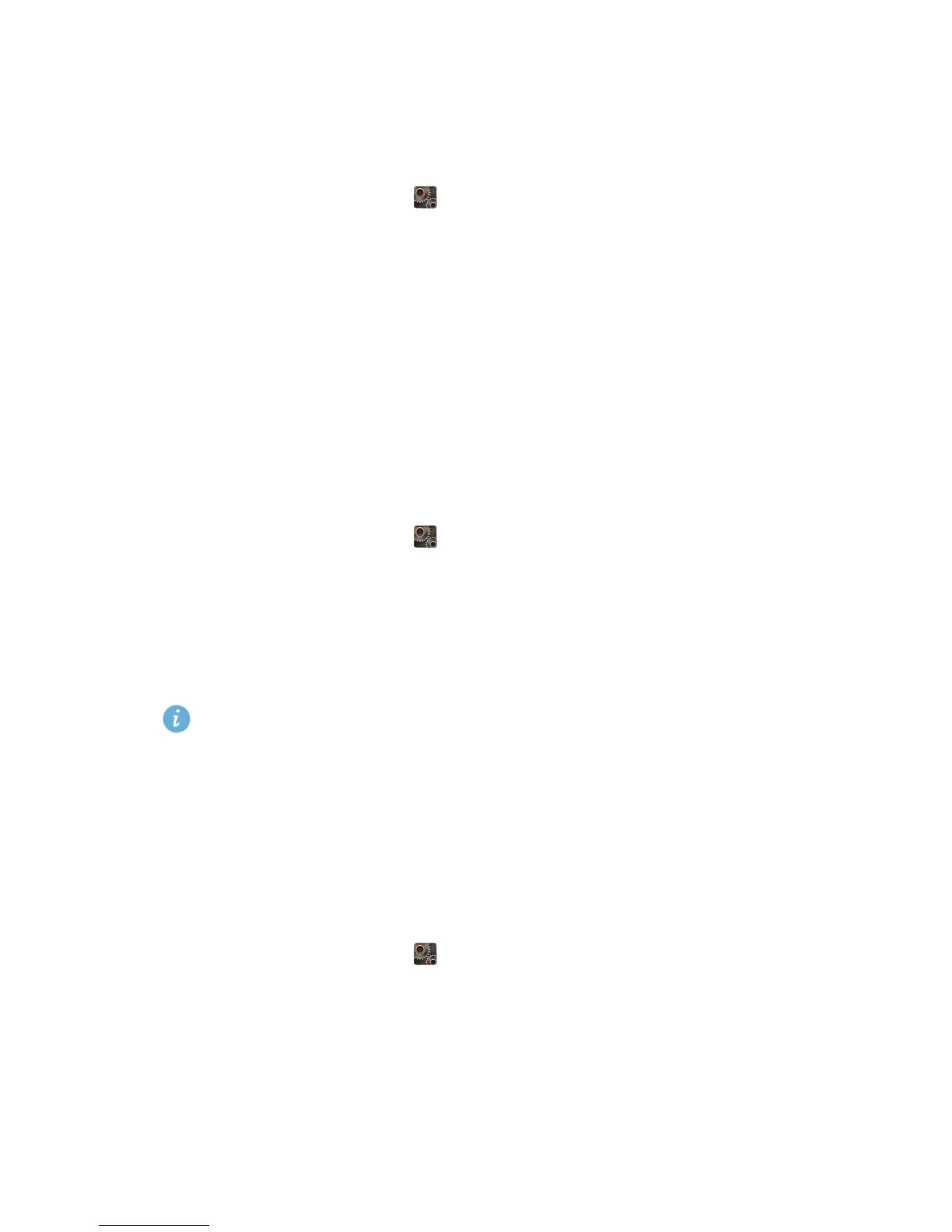21
Personalising your phone
Setting tones
Setting the ringtone
1.
On the home screen, touch then the
All
tab.
2.
Under
DEVICE
, touch
Sound
.
3.
Touch
Phone ringtone
and select one of the following options from the
displayed dialogue box:
•
Ringtone
: choose from the default selection.
•
Music
: choose from the audio files you have saved to your phone.
4.
Touch
Apply
.
Setting notification tones
1.
On the home screen, touch then the
All
tab.
2.
Under
DEVICE
, touch
Sound
.
3.
Touch
Notification tone
.
4.
Select a tone type.
You can configure the email notification tone only after you have set up
an email account.
5.
Select a tone.
6.
Touch
Apply
.
Changing the font size
1.
On the home screen, touch then the
All
tab.
2.
Under
DEVICE
, touch
Display
.
3.
Touch
Font size
, then select a font size.
