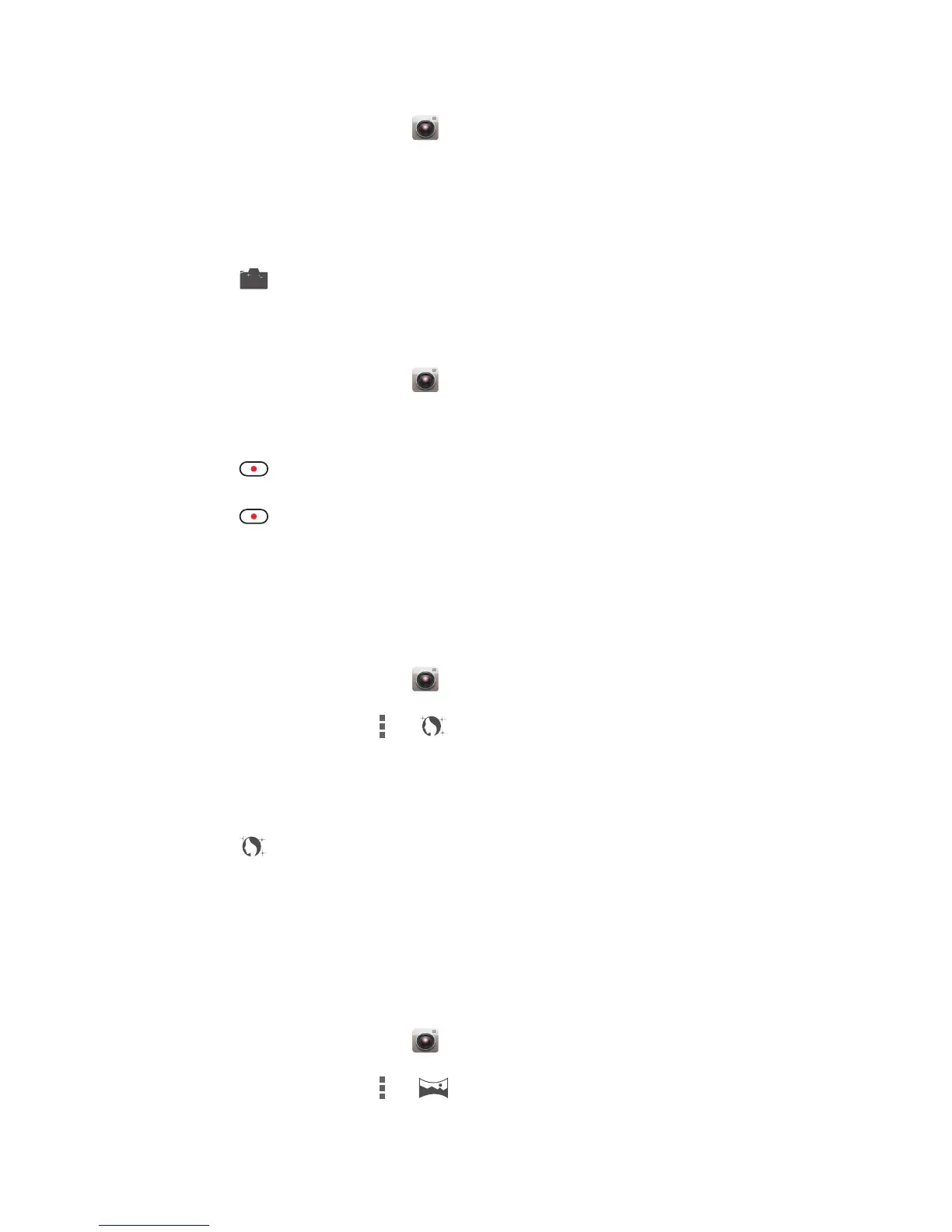43
Multimedia
Taking a photo
1.
On the home screen, touch .
2.
Frame the scene you want to capture. The camera automatically focuses
itself.
When the viewfinder frame turns green, the camera is focused.
3.
Touch .
Shooting a video
1.
On the home screen, touch .
2.
Frame the scene you want to record.
3.
Touch to start recording.
4.
Touch to stop recording.
Taking a photo in beauty mode
Want to look flawless in great quality photos? Enable beauty mode for simply
stunning pictures.
1.
On the home screen, touch .
2.
In photo mode, touch > to switch to beauty mode.
3.
Frame the scene you want to capture and adjust the beauty level.
The camera will identify a face and focus on it.
4.
Touch .
Taking a panoramic photo
Upset that your old camera couldn't capture wide scenes? Panorama mode
can. With panorama mode, you can take several photos and stitch them
together into one seamless shot.
1.
On the home screen, touch .
2.
In photo mode, touch > to switch to panoramic mode.
3.
Frame the scene you want to capture.
S
