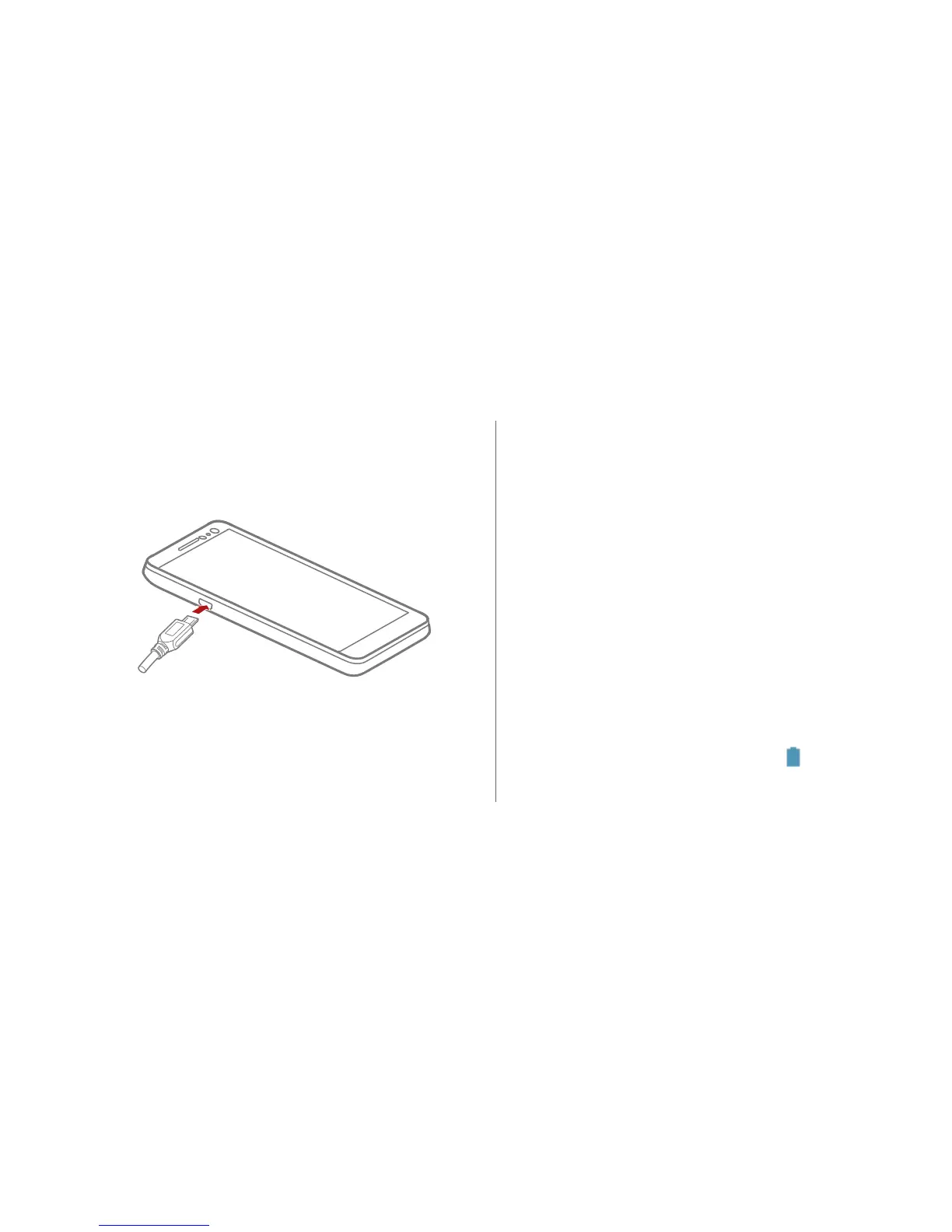Installation
5
3. Remove the microSD card.
Charging the Battery
1. Connect your charger to the USB cable provided.
2. Connect the charger to a power outlet.
3. Connect the phone to the USB cable. The battery will
now start charging.
While the battery is charging, the status indicator shows
the battery level or charging status.
• Steady green: The phone is charging and the battery
level is high or full.
• Steady yellow: The phone is charging and the battery
level is higher than 10%.
• Steady red: The phone is charging and the battery
level is low.
• Blinking red: The battery level is low and the phone
needs to be charged.
If your phone is powered on, the charging icon is
displayed in the notification bar while the battery is
charging. When the icon changes to , the battery is
fully charged.
