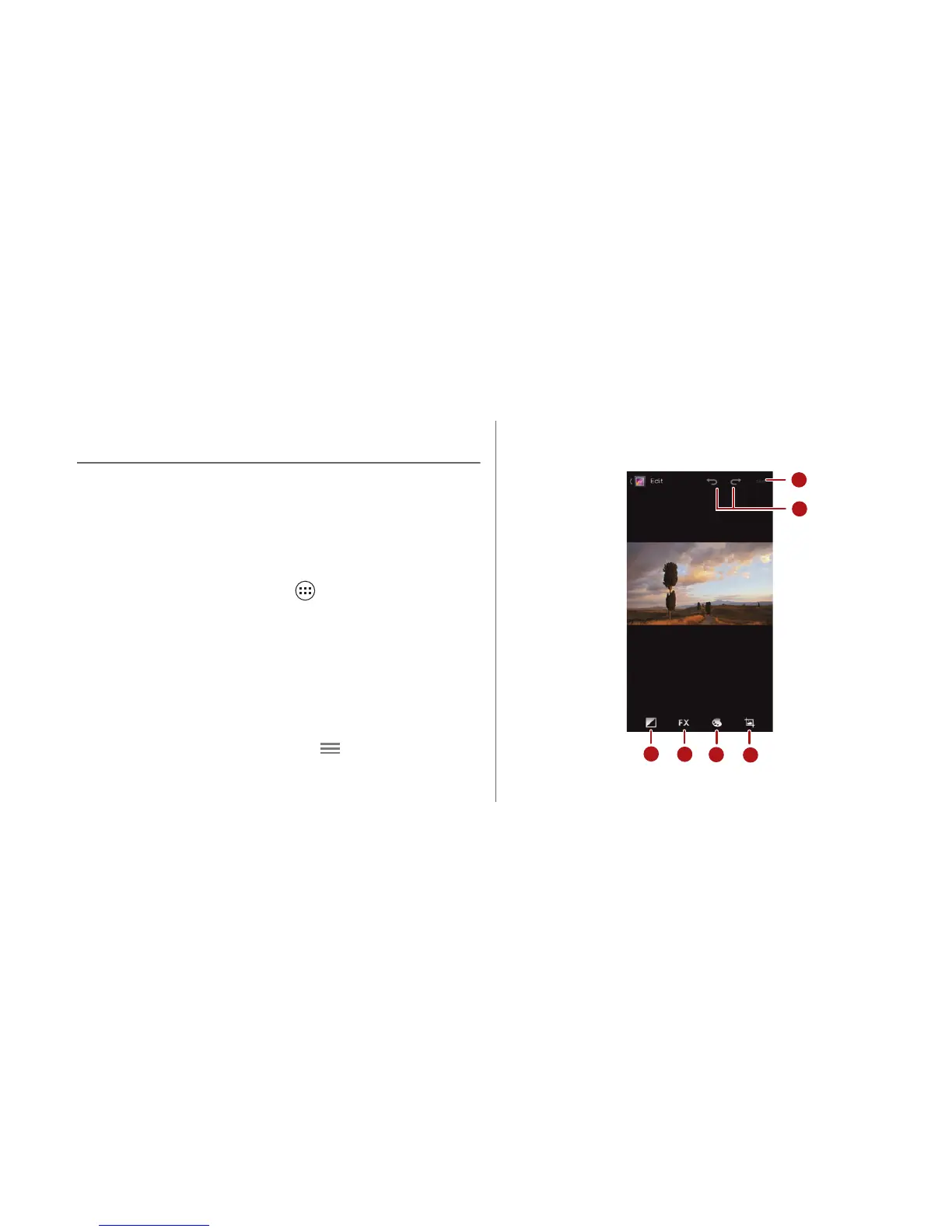73
Gallery
Your
Gallery
application is a great tool for managing
photos and videos.
Viewing Photos or Videos
1. On the Home screen touch
> Gallery
to open the
media library. In
Gallery
, touch the desired folder to
view its contents.
2. Touch the photo or video you want to view.
Editing a Picture
1. When viewing a picture, touch
> Edit
.
2. On the picture editing screen, you can:
