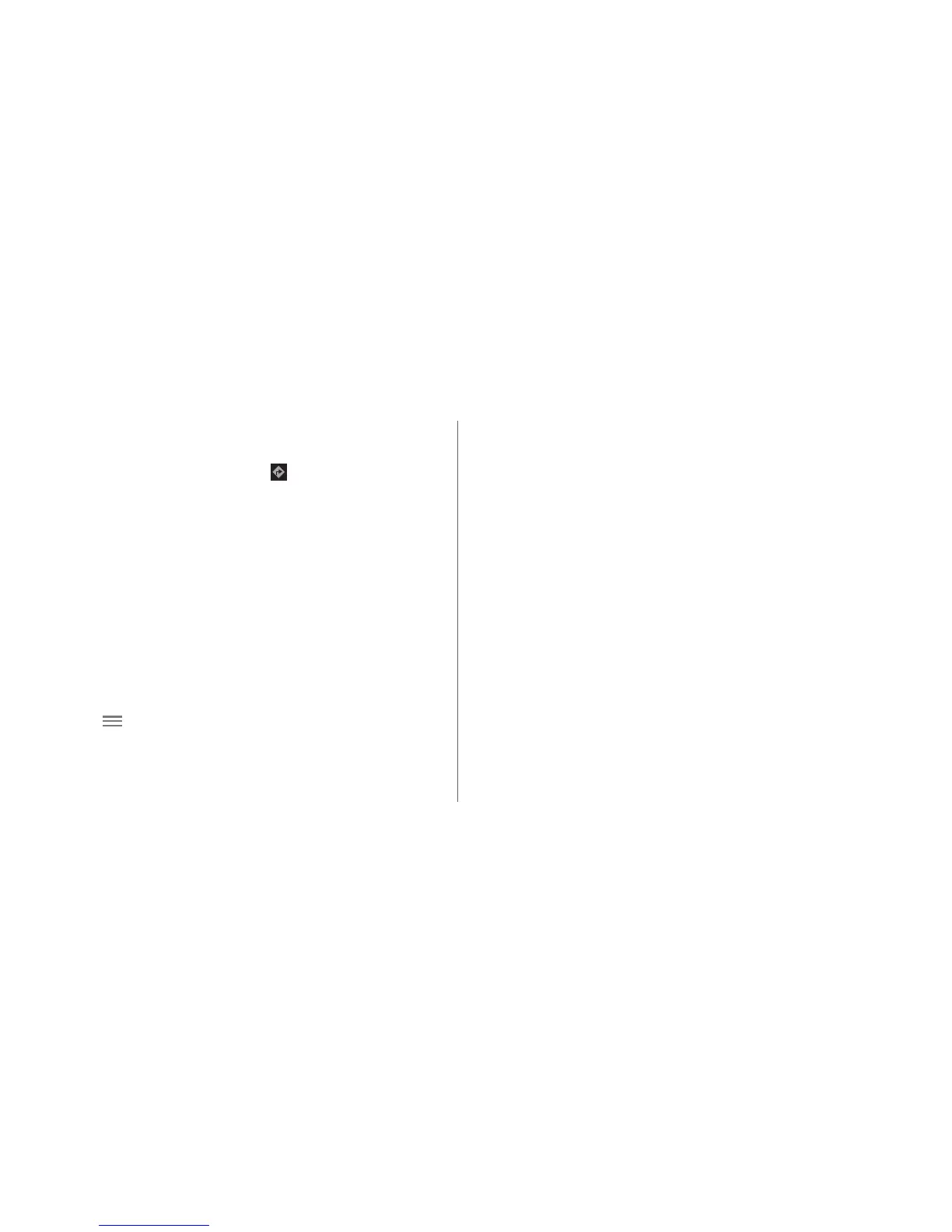Maps
66
Getting Directions
1. When viewing a map, touch .
2. Enter your start point in the first text box and your
destination in the second.
3. Touch the icon for driving, public transport, or walking
directions.
4. Touch
GET DIRECTIONS
. Directions are displayed
in a list.
5. Touch a direction in the list to show it on the map.
6. When you finish viewing or following the directions,
touch
> Directions
to reset the map.
