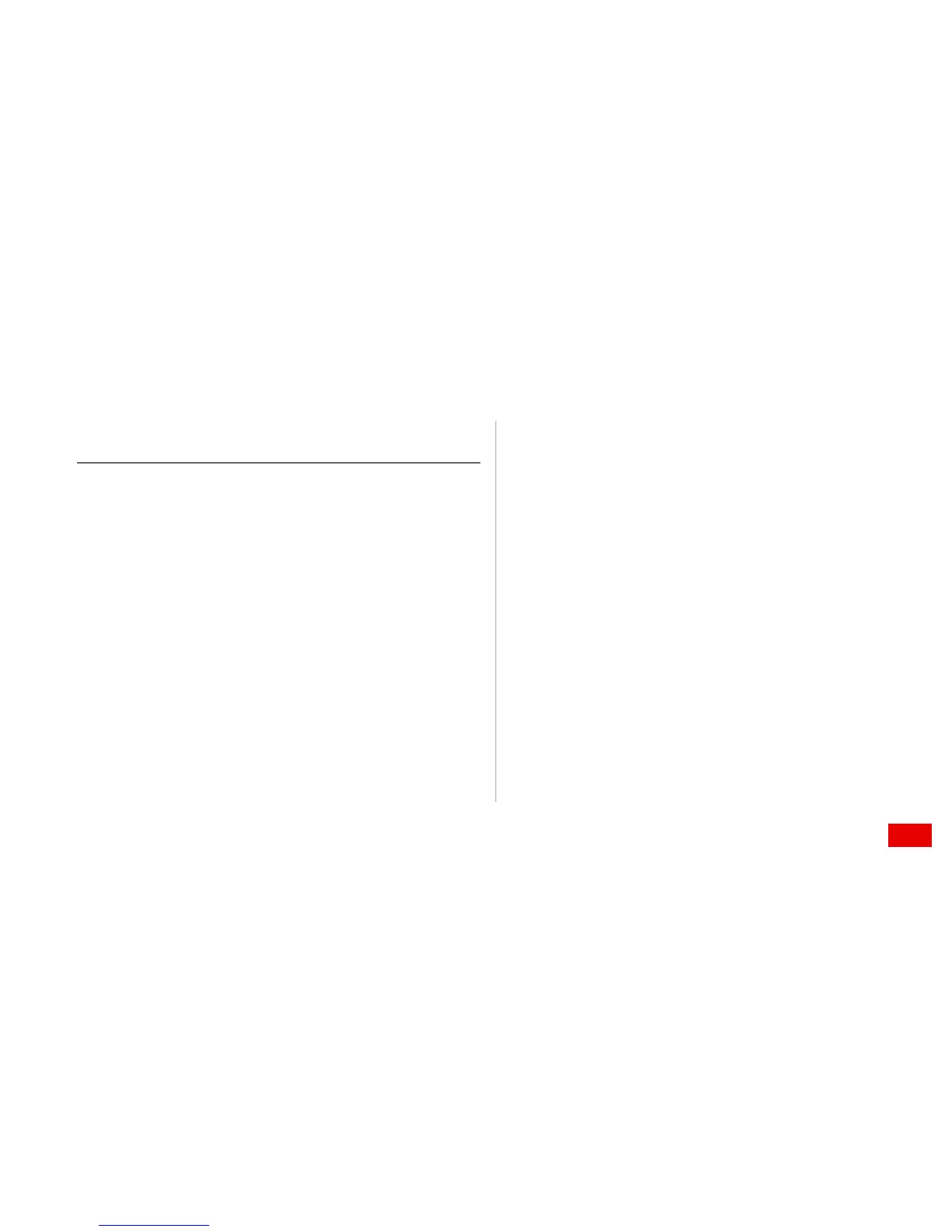i
Contents
Introduction . . . . . . . . . . . . . . . . . . . . . . . . . . . . . . . . . . . . 1
Installation . . . . . . . . . . . . . . . . . . . . . . . . . . . . . . . . . . . . . 2
Keys and Functions . . . . . . . . . . . . . . . . . . . . . . . . . . . . . . . . . . 2
Installing a SIM Card . . . . . . . . . . . . . . . . . . . . . . . . . . . . . . . . . 3
Installing and Removing a microSD Card . . . . . . . . . . . . . . . 4
Charging the Battery . . . . . . . . . . . . . . . . . . . . . . . . . . . . . . . . . 5
Getting Started . . . . . . . . . . . . . . . . . . . . . . . . . . . . . . . . . 8
Powering Your Phone On or Off . . . . . . . . . . . . . . . . . . . . . . . 8
Configuring Your Phone for the First Time . . . . . . . . . . . . . . . 9
Switching to Silent Mode or Aeroplane Mode Quickly . . . . 11
Using the Touchscreen . . . . . . . . . . . . . . . . . . . . . . . . . . . . . . 11
Locking and Unlocking the Screen . . . . . . . . . . . . . . . . . . . . 12
Home Screen . . . . . . . . . . . . . . . . . . . . . . . . . . . . . . . . . . . . . . 15
Managing the Notification Panel . . . . . . . . . . . . . . . . . . . . . . 19
Accessing Applications and Widgets . . . . . . . . . . . . . . . . . . 20
Managing Shortcuts and Widgets . . . . . . . . . . . . . . . . . . . . . 21
Managing Folders on the Home Screen . . . . . . . . . . . . . . . . 22
Calling . . . . . . . . . . . . . . . . . . . . . . . . . . . . . . . . . . . . . . . . 23
Making a Call . . . . . . . . . . . . . . . . . . . . . . . . . . . . . . . . . . . . . . . 23
Answering or Rejecting a Call . . . . . . . . . . . . . . . . . . . . . . . . . 24
Operations During a Call . . . . . . . . . . . . . . . . . . . . . . . . . . . . . 26
Making a Conference Call . . . . . . . . . . . . . . . . . . . . . . . . . . . . 26
Switching Between Calls . . . . . . . . . . . . . . . . . . . . . . . . . . . . . 27
Supplementary Services . . . . . . . . . . . . . . . . . . . . . . . . . . . . . 27
Using the Voicemail Service . . . . . . . . . . . . . . . . . . . . . . . . . . 28
Contacts . . . . . . . . . . . . . . . . . . . . . . . . . . . . . . . . . . . . . . 30
Importing Contacts from a SIM Card . . . . . . . . . . . . . . . . . . . 30
Creating a Contact . . . . . . . . . . . . . . . . . . . . . . . . . . . . . . . . . . 30
Communicating with a Contact Quickly . . . . . . . . . . . . . . . . . 31
Adding a Contact to Your Favorites . . . . . . . . . . . . . . . . . . . . 31
Searching for a Contact . . . . . . . . . . . . . . . . . . . . . . . . . . . . . . 31
Editing a Contact . . . . . . . . . . . . . . . . . . . . . . . . . . . . . . . . . . . . 32
Deleting a Contact . . . . . . . . . . . . . . . . . . . . . . . . . . . . . . . . . . 32