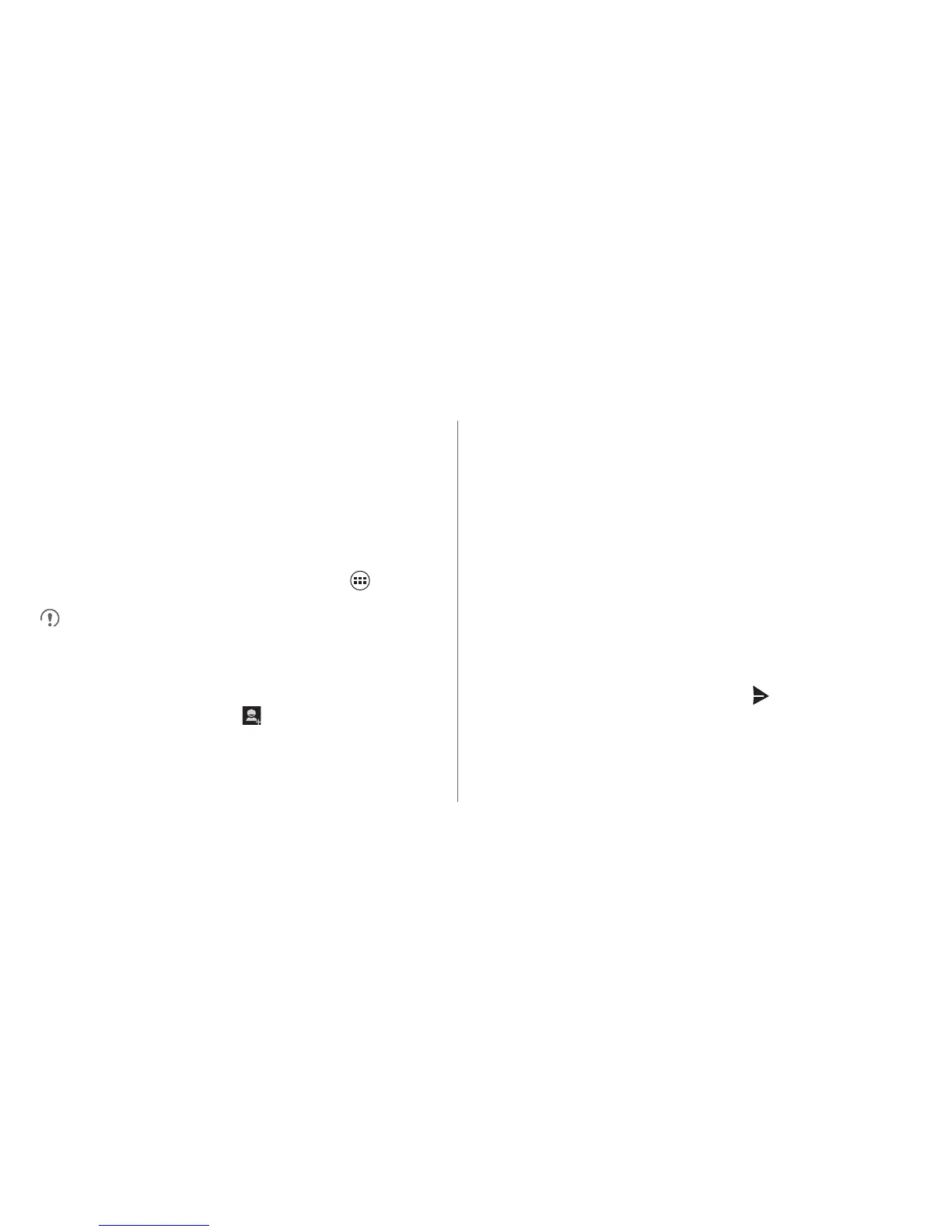Messaging
42
Using Talk
Talk
is Google's instant messaging service. You can
use it to communicate in real time with other people
using
Talk
on a phone or on the Internet.
Opening Talk
To open Talk, on the Home screen, touch
> Talk
.
Your
Talk
account is linked to the Google account you
have set up on your phone.
Adding a Friend
1. In your friends list, touch .
2. Enter the Gmail address of the friend you want to add.
3. Touch
DONE
.
Accepting an Invitation
1. If you have invited someone to chat or if someone has
invited you to chat, the invitation message is
displayed in the recipient's or your friends list.
2. To accept an invitation, touch a pending invitation,
and then touch
Accept
.
Starting a Chat
1. Touch a friend's name from your friends list.
2. Use the onscreen keyboard to enter a message.
3. When the message is ready, touch to send the
message.
