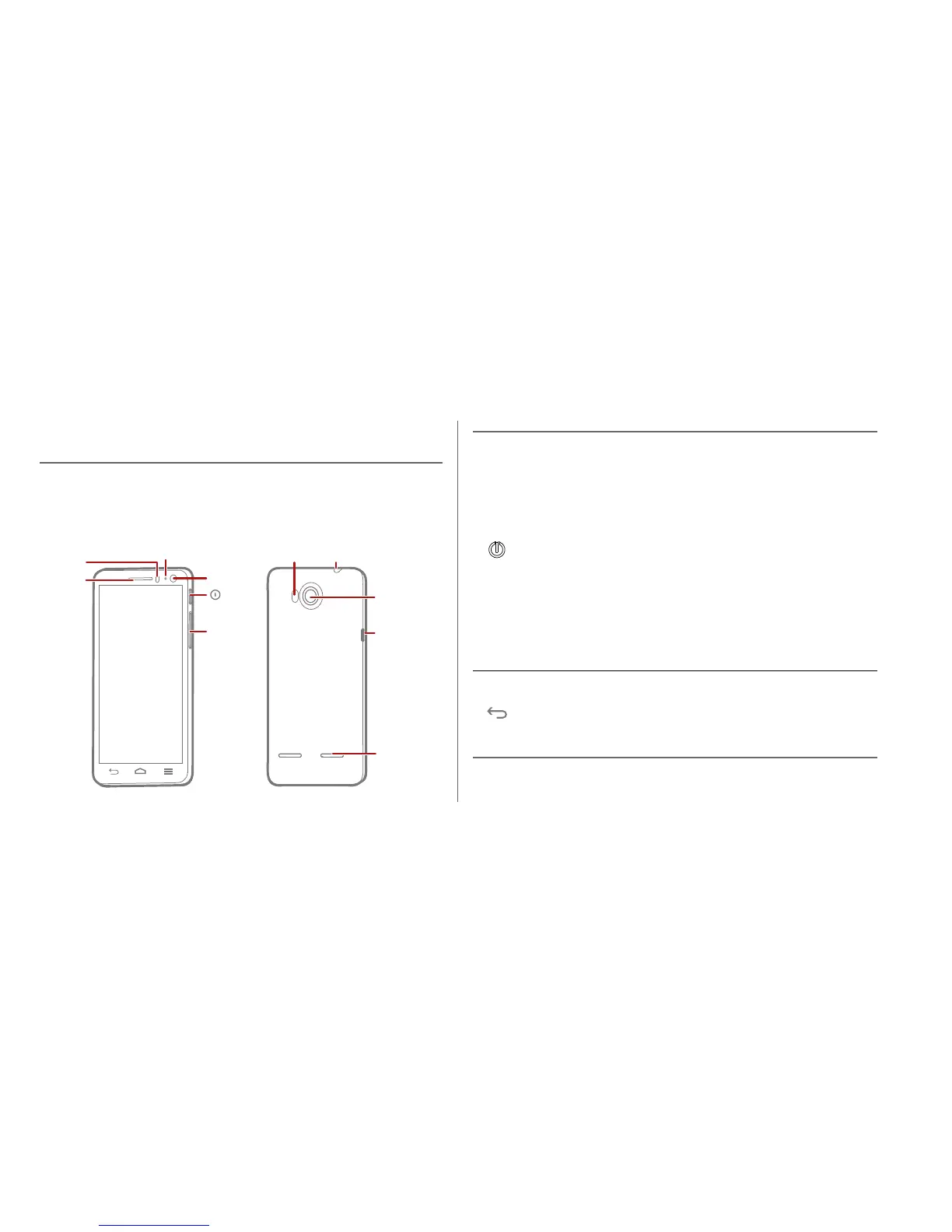2
Installation
Keys and Functions
Headset jack
Charge/
USB port
Volume
keys
Power key
Status indicator
Speaker
Earpiece
Secondary
camera
Flash unit
Main Camera
Optical
sensors
• Press and hold to power on your phone.
• Press and hold to display the options
menu, from where you can power off the
phone and perform some shortcut
operations.
• Press to lock the screen when your phone
is active.
• Press and hold for over 10 seconds to
forcibly restart the phone.
• Touch to return to the previous screen or
exit the currently running application.
• Touch to hide the keyboard.
