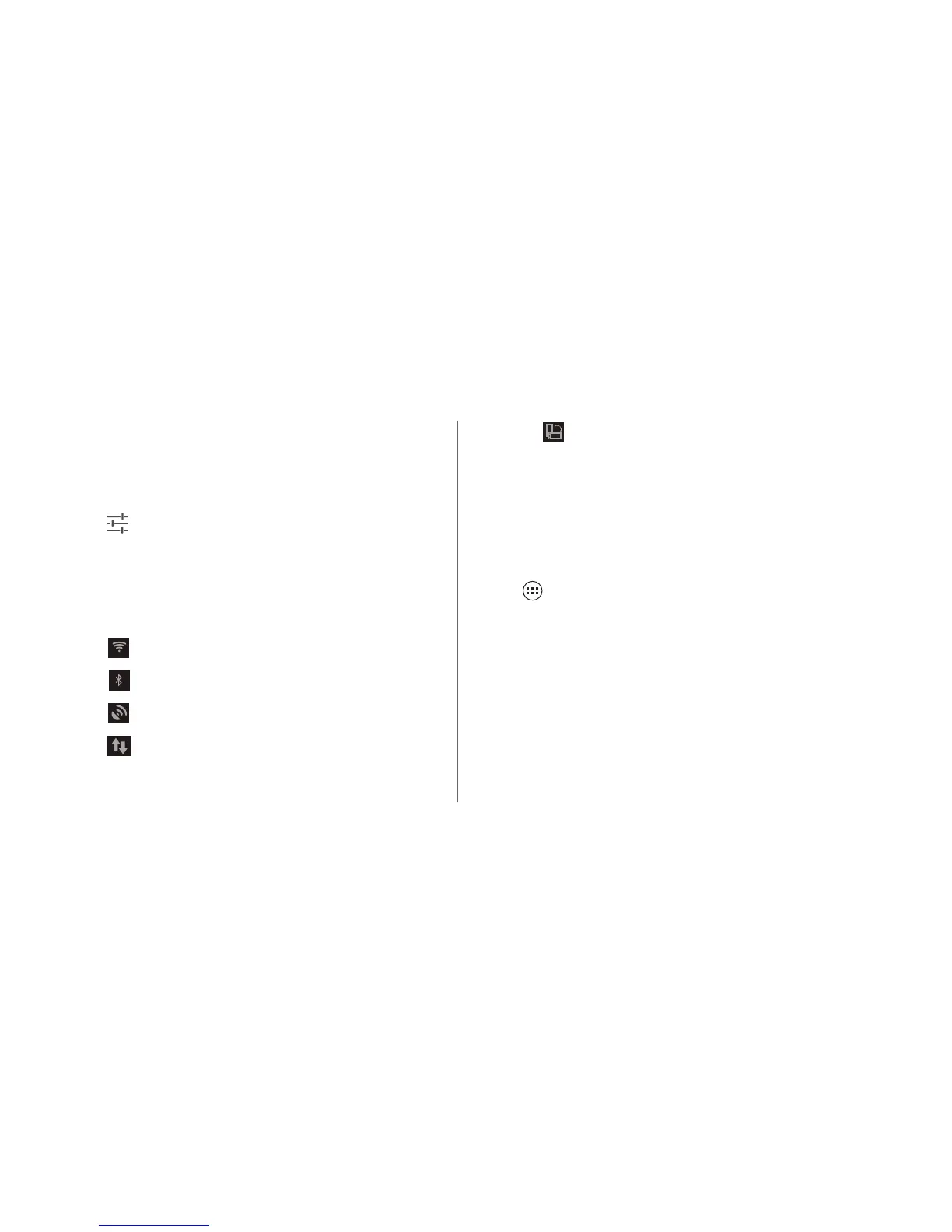Getting Started
20
• Quickly open or close an application.
• Flick left or right on a notification to delete it.
• Touch
X
to delete all notifications.
• Touch to display the settings screen.
Flick upwards to hide the notification panel.
Using Shortcuts
Open the notification panel for the following shortcuts:
• Touch to turn Wi-Fi on or off.
• Touch to turn Bluetooth on or off.
• Touch to turn GPS on or off.
• Touch to turn the data connection on or off.
• Touch to turn the Auto-rotate Screen function on
or off.
Accessing Applications and
Widgets
To access the application list, on the Home screen,
touch . From the application list, you can:
• Touch an icon to open an application.
• Flick left or right across the screen to switch between
application lists.
• Touch the
WIDGETS
tab to switch to the widget list.
