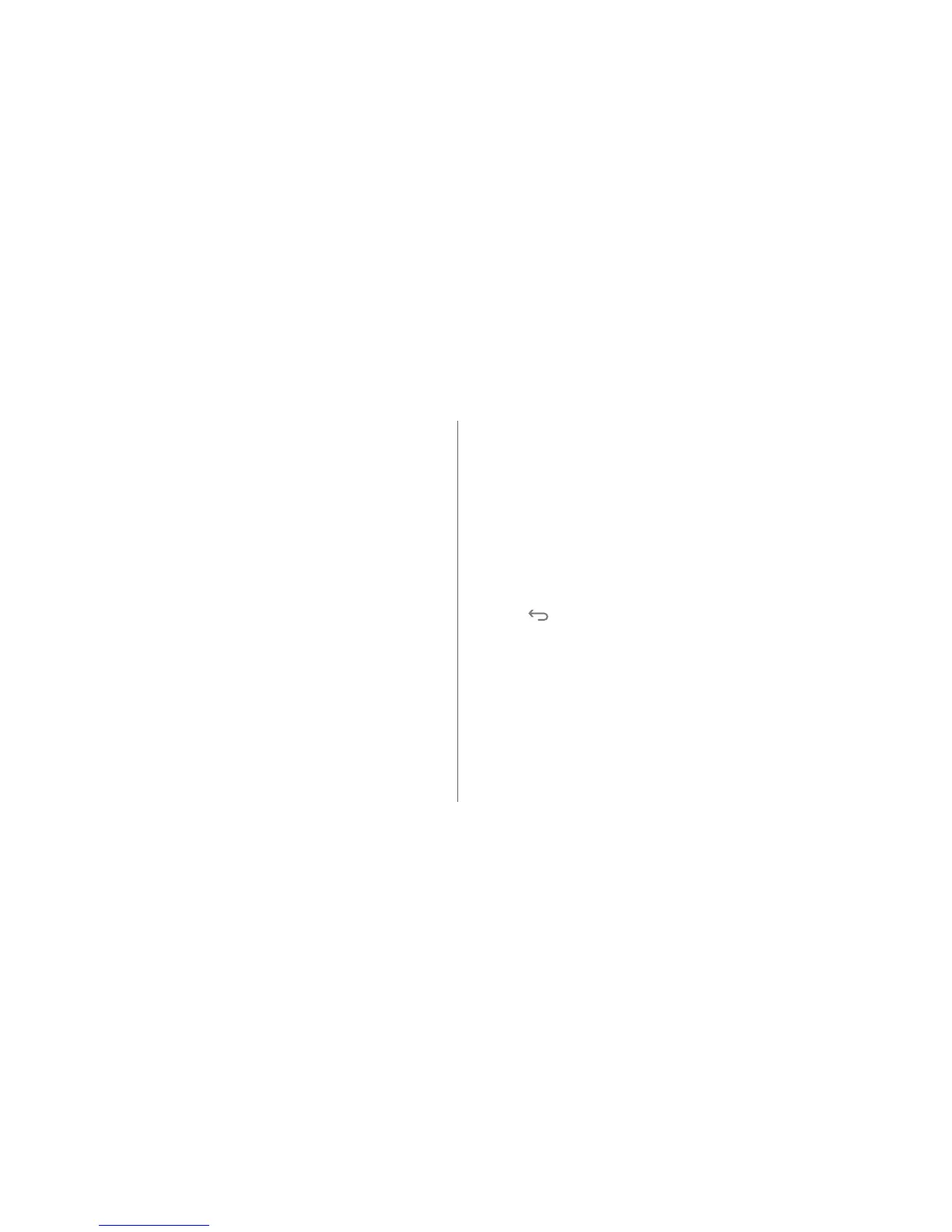FAQs
100
How Do I Change the Input Method
?
On a text-composing screen, open the notification bar
and touch
Select input method
to select a desired
input method.
How Do I Stop the Music Playing in the
Background
?
Open the notifications panel, touch the music playing
notification to go to the music playback screen, and then
stop playing the song.
How Do I Return to the Call Screen
?
Open the notifications panel, and then touch the
ongoing call.
How Do I Create an Application Shortcut on the
Home Screen
?
Touch and hold an application icon from the application
list until the Home screen is displayed. Then drag the
icon to where you want to place it and release your
finger.
How Do I Hide the Keyboard
?
Touch to hide the keyboard.
How Do I Forward a Message
?
Touch and hold the message you want to forward, and
then choose
Forward
from the displayed options menu.
