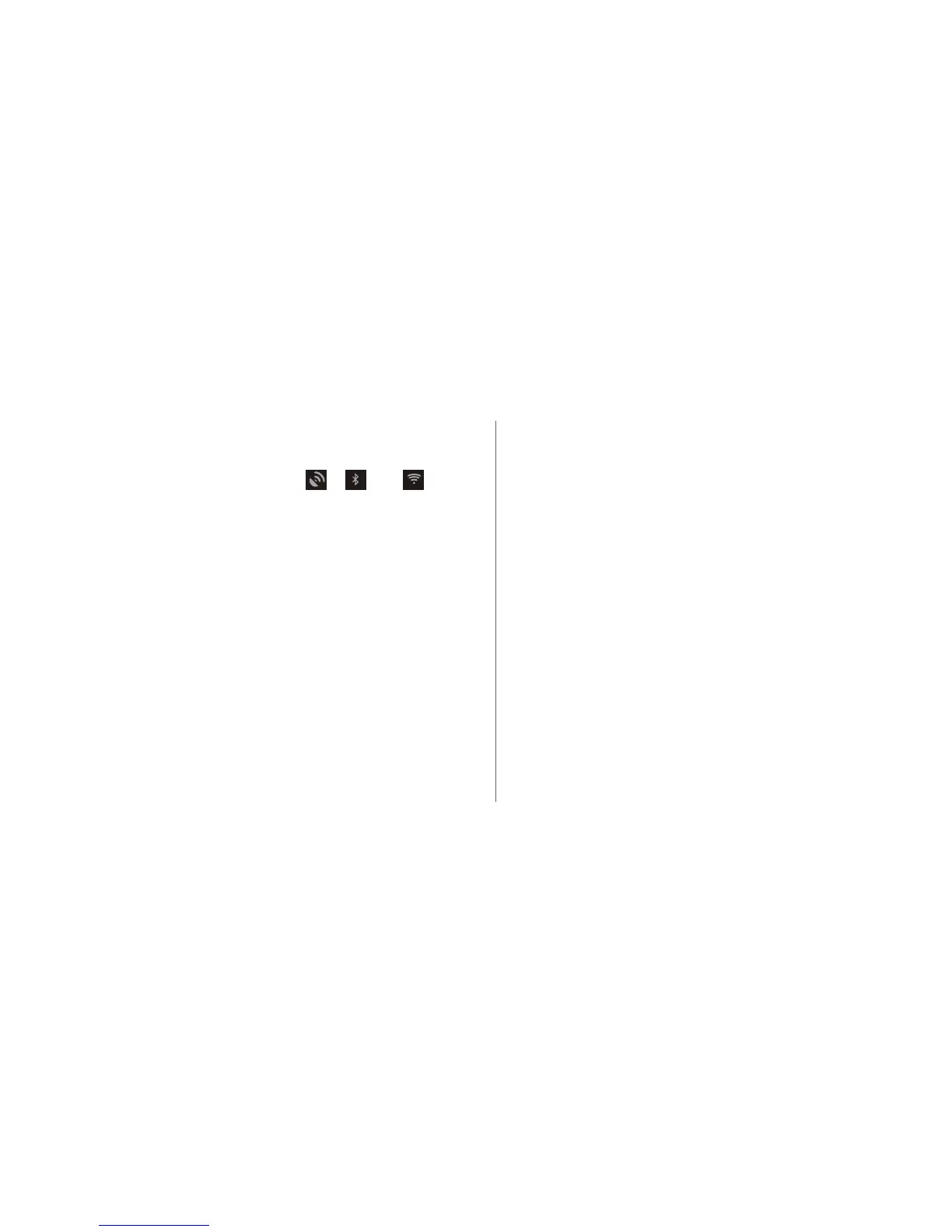Installation
7
• When you do not need to use the phone's wireless
services such as GPS, Bluetooth, or Wi-Fi, open the
notification panel, and touch , , or to
disable these respective functions.
• Touch
Display > Brightness
to lower the screen
brightness, and touch
Sleep
to shorten the period
until the screen locks.
• Close applications that are no longer in use.
• Lower the volume.
