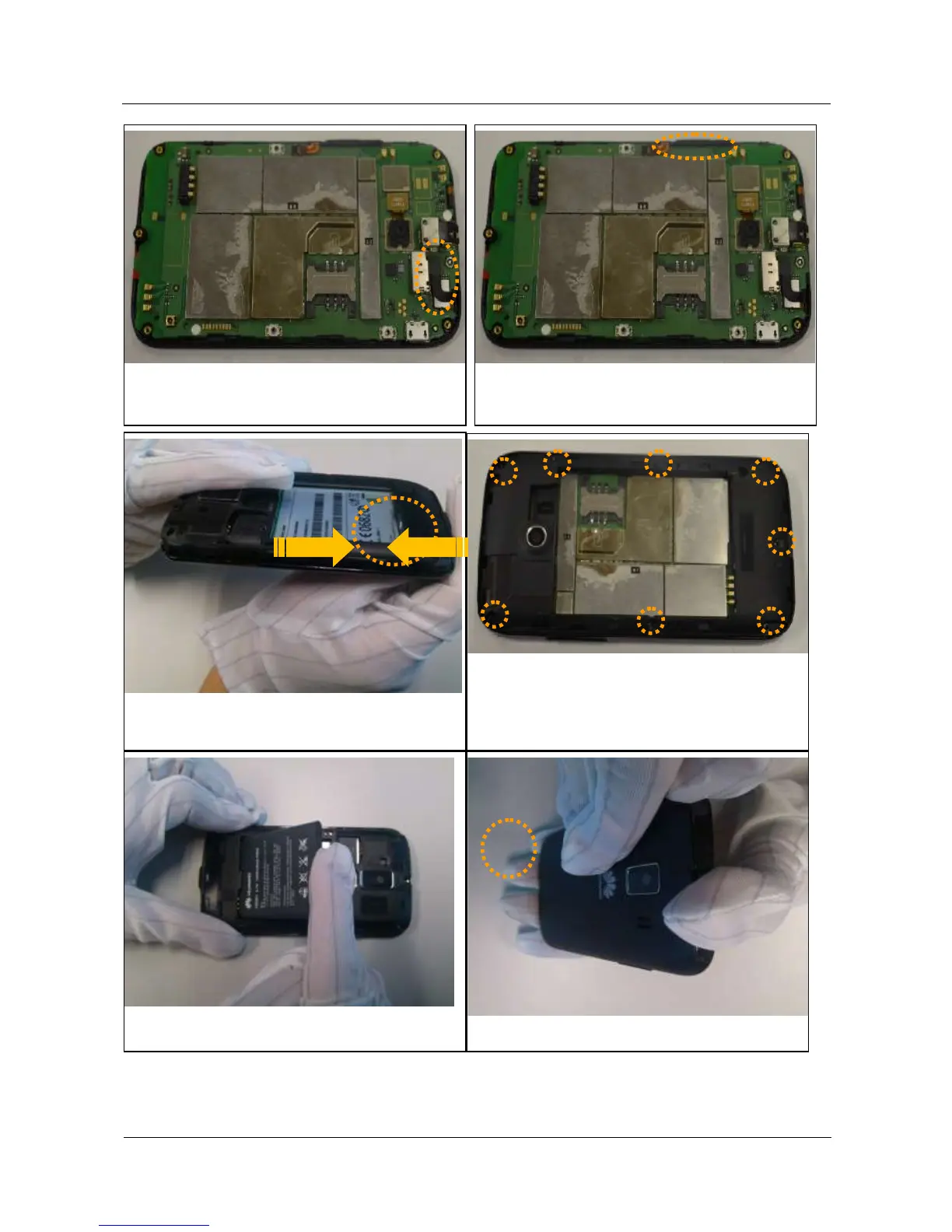Y210 Mobile Phone
Maintenance Manual
Huawei Proprietary and Confidential
Copyright © Huawei Technologies Co., Ltd.
16. Install the battery cover.
15. Install the battery: Insert it into the battery
compartment bottom first.
14. Install the eight screws onto the rear cover.
13. Install the rear cover: Snap the rear cover's bottom,
and press its top.
12. Install the volume button: Install the volume button
FPC into the ZIF connector, and attach them to the
front cover.
11. Snap the LCD's BTB connector and then the touch
panel's BTB connector in place.
