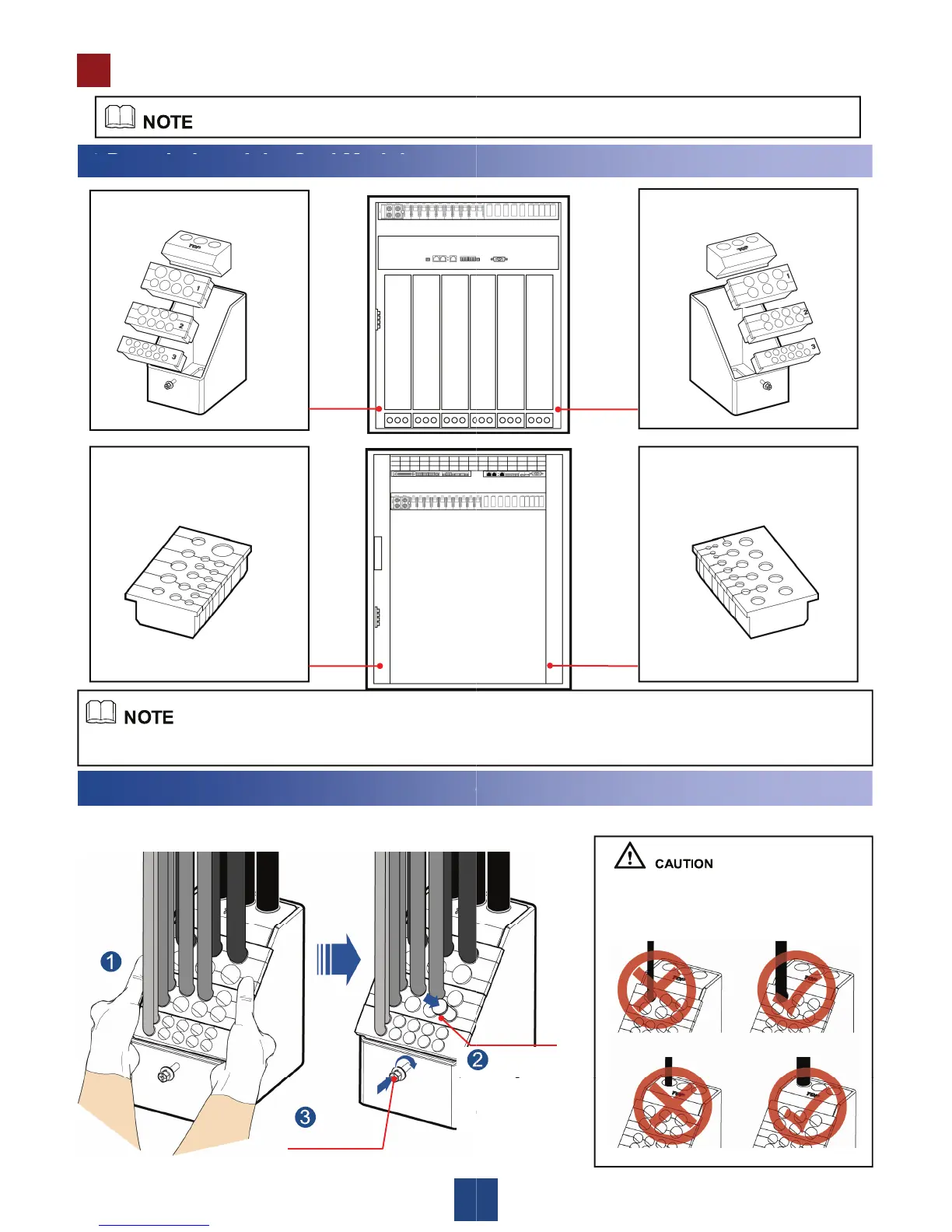Sealing Treatment
Recover the cable holes with protecting caps
RF
es
TMC1
The seal modules for the cable holes in the IBB
It is not necessary to install the seal modules in
It is not necessary to install the seal modules in
IBBS200T is stacked on the other IBBS200D or
2 Sealing the Cable Holes in the Cabin
Install the cable according to the size of the
modules in RFC as an example).
Tighten
the screw.
or covers which are removed from the equipments before.
200D or the IBBS200T are the same as that in the TMC11H.
the TMC11H, when the TMC11H is stacked on the RFC.
the IBBS200D or IBBS200T, when the IBBS200D or
IBBS200T.
t with the Seal Modules
Lead the cable through the cable hole
that matches the cross-sectional area of
the cable in order that the sealing is
cable hole (The following takes the seal
Seal the
