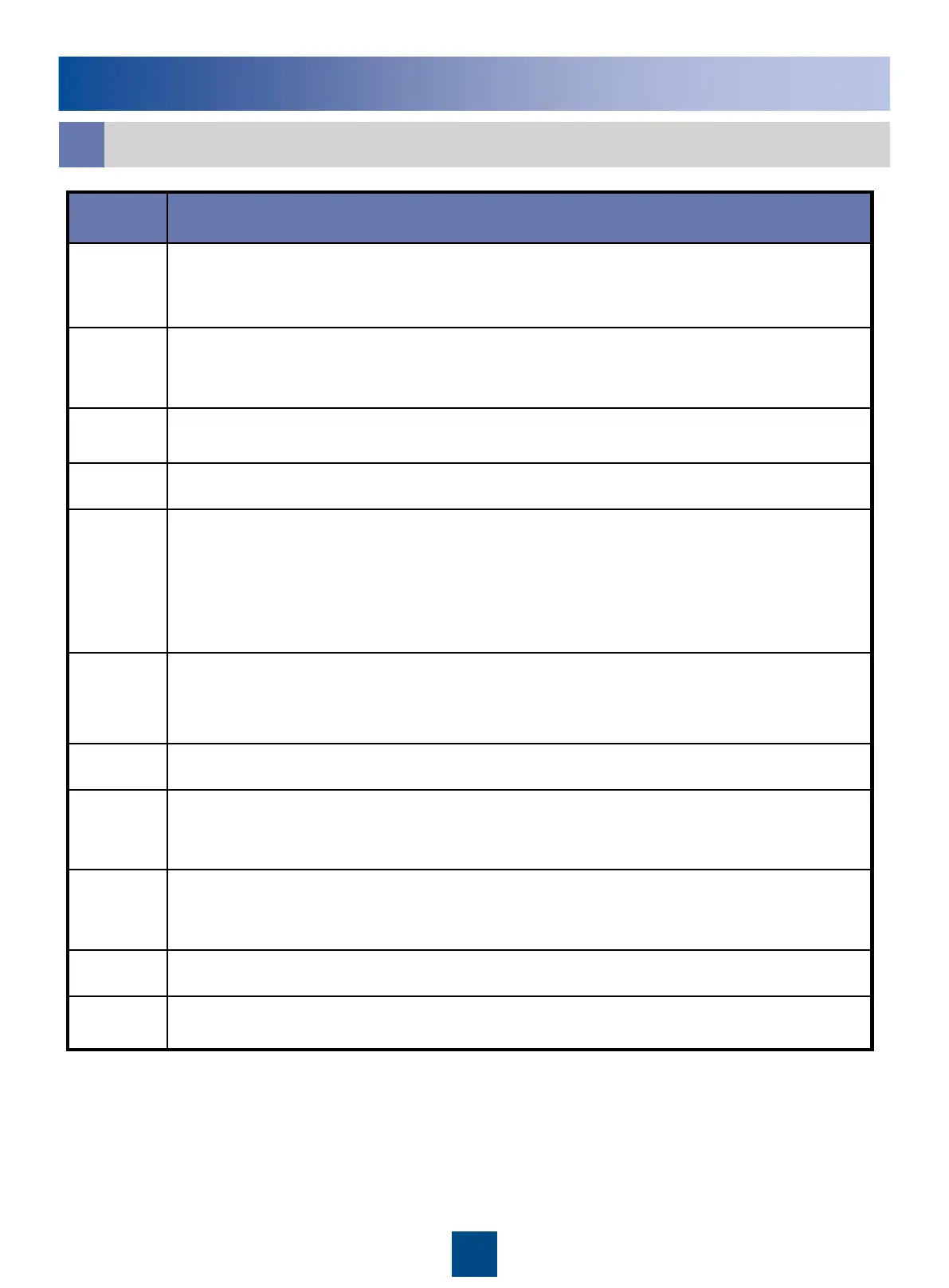33
Checklist for the BTS3900C Installation
b
Checklist for Installing the Power Cable and PGND Cable
SN Item
1 All self-made PGND cables must be copper-based with proper wire diameters.
No switch, fuse, or short circuit is allowed on the cable.
2 All cables are bound neatly with cable ties that are arranged at even intervals, to
proper tightness, and in the same direction.
3 The power cable and PGND cable are routed separately from other cables.
4 All the labels at both ends of the cables are legible.
5 •In the indoor environment, extra cable ties are stripped off and all cuts are
smooth without sharp projections.
•In the outdoor environment, each cable tie has a reserved length ranging from 3
mm to 5 mm.
6 The power cables, signal cables, and antenna cables are not crossed. If these
cables are parallel, the spacing between them is greater than 3 cm.
7 Labels, tags, and nameplates are correct, legible, and complete.
8 When the power cable and PGND cable are routed on the wall, fix them by using
cable ties.
9 All cable connections are secure. Pay special attention to those at the bottom of
the module.
10 The PGND cable must be connected to the grounding bar.
11 The cross-sectional area of the PGND cable is not less than 16 mm
2
.
