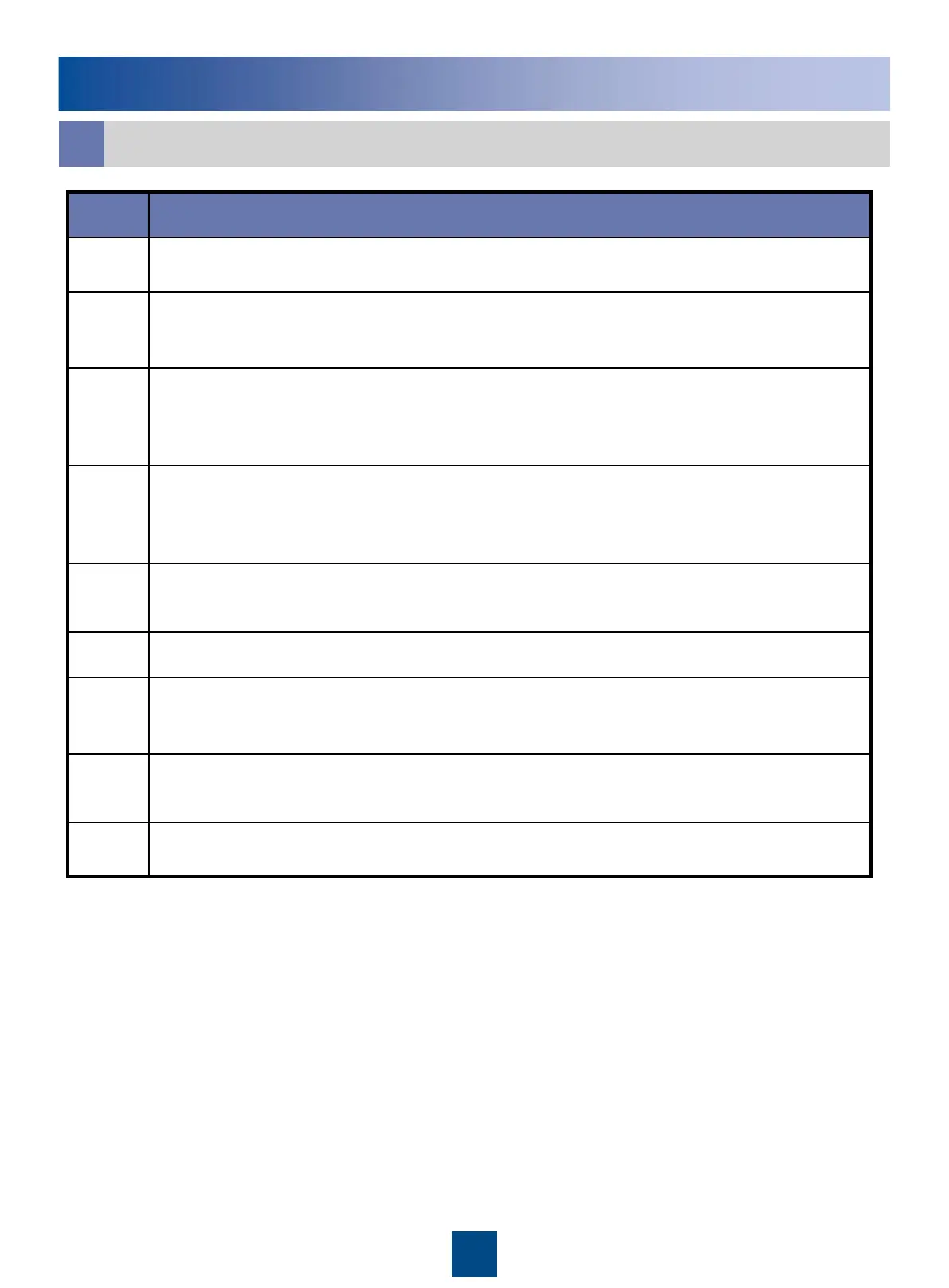32
Checklist for the BTS3900C Installation
a
Checklist for Installing the Cabinet
SN Item
1 The cabinet is located in compliance with the engineering design.
2 When the BTS3900C cabinet is installed on a metal pole, the brackets are secure
and reliable. The subracks are securely installed without any twist.
3 When the BTS3900C cabinet is installed on a wall, the holes in the cabinet well
aligned with those for expansion bolt assemblies and the cabinet is placed against
the wall securely and evenly.
4 When the BTS3900C cabinet is installed on a stand, the holes on the stand is well
aligned with those for expansion bolt assemblies, and the stand is installed
securely.
5 When the BTS3900C cabinet is installed on a wall or a stand, the BTS3900C
cabinet is secure and steady.
6 The cover plate of the RRU is fastened to the maintenance cavity.
7 The cover plate of the RRU is fastened to the cabling cavity and the empty cable
troughs are waterproofed.
8 The waterproof caps and chains at the bottom of the RRU are bound with the
cables nearby.
9 The BTS3900C surface is clean and neat and the external paint is intact.
