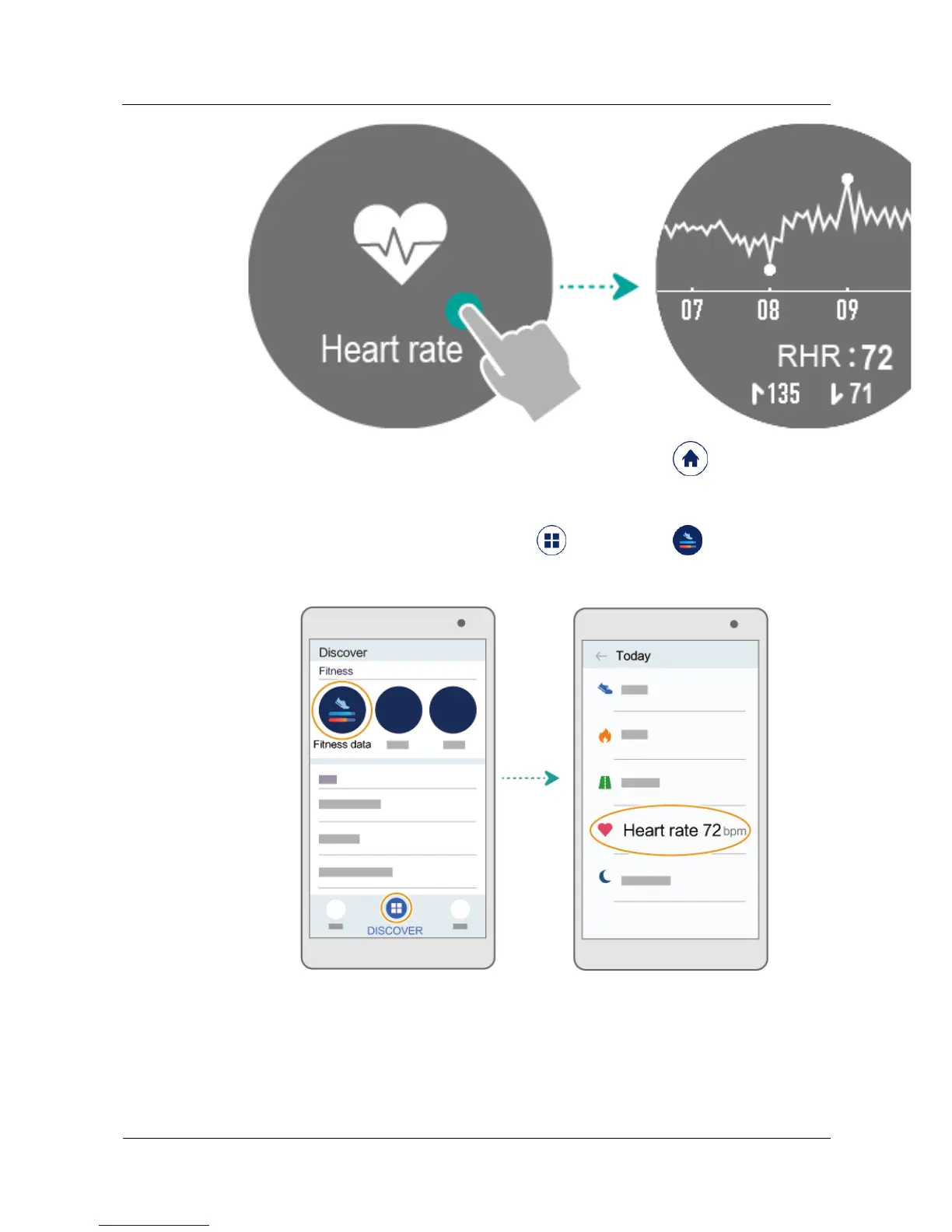Huawei Proprietary and Confidential
Copyright © Huawei Technologies Co., Ltd.
Method 2: Open the Huawei Wear app on your phone, touch Home , and swipe up to
the heart rate section to view your resting heart rate of the day. Touch the heart rate section to
view your heart rate data in detail.
Method 3: Open the app, and touch Discover > Fitness data > Heart rate to
view your heart rate data in detail.
2.2.2 Broadcasting your heart rate
Pair your watch with a third-party app that supports connections to heart rate monitoring
devices and enable heart rate broadcast on your watch to obtain your heart rate data from your
watch.
