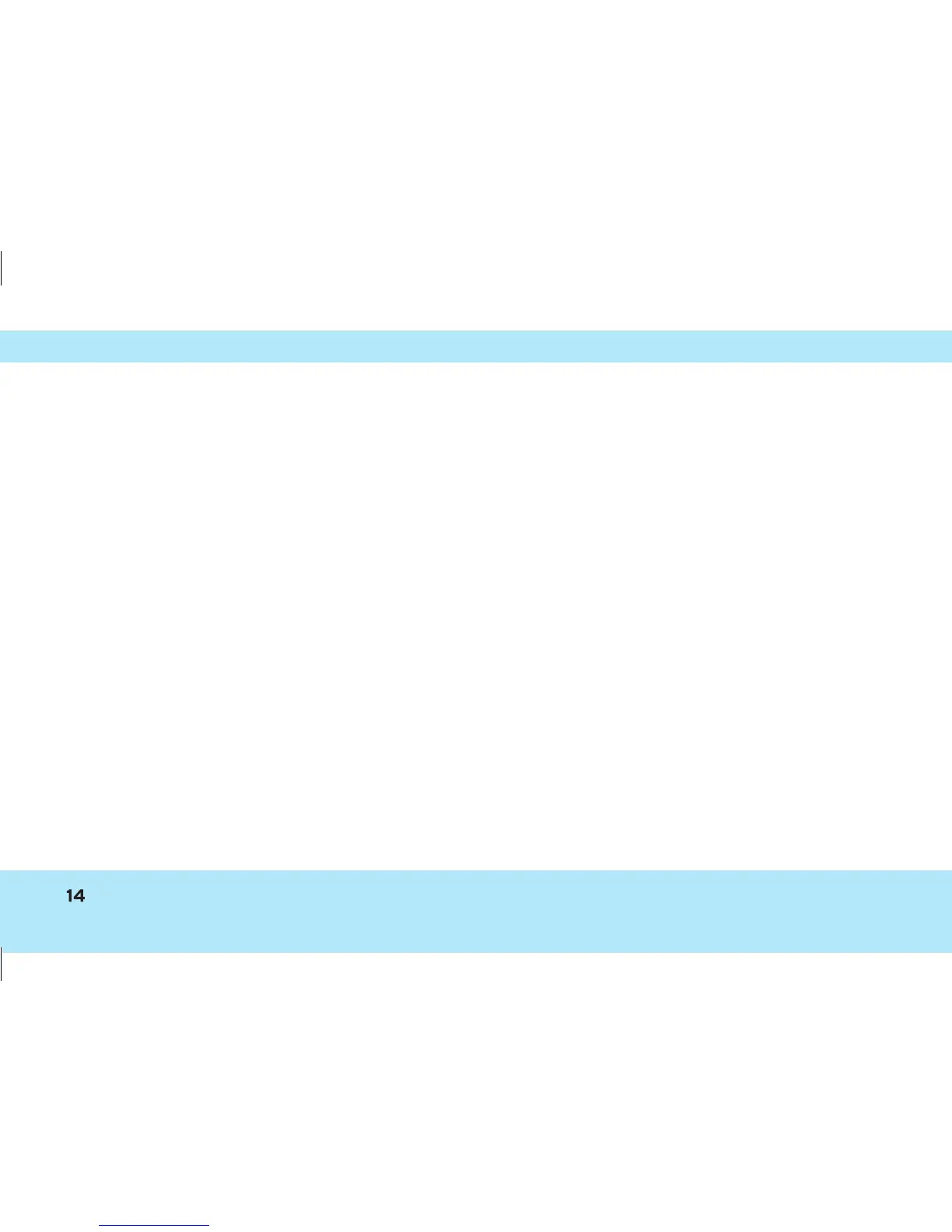To install the ADSL2+ Router, insert the CD in the CD-ROM drive.
The CD must start automatically. If the CD fails to start automatically,
go to Windows Explorer, select the CD-ROM drive where the CD is
located, double click on setup.exe and follow the instructions.
If you cannot install the ADSL2+ Router using the installation CD,
follow the instructions given below:
Internet Settings
Open your Browser.
At the address line type
http://192.168.1.1
and press Enter.
The screen shown on the
side will appear:
The ADSL, ATM, and Internet
Status LEDs must be green.
If one of the LEDs is red,
check the connections and
try again.
