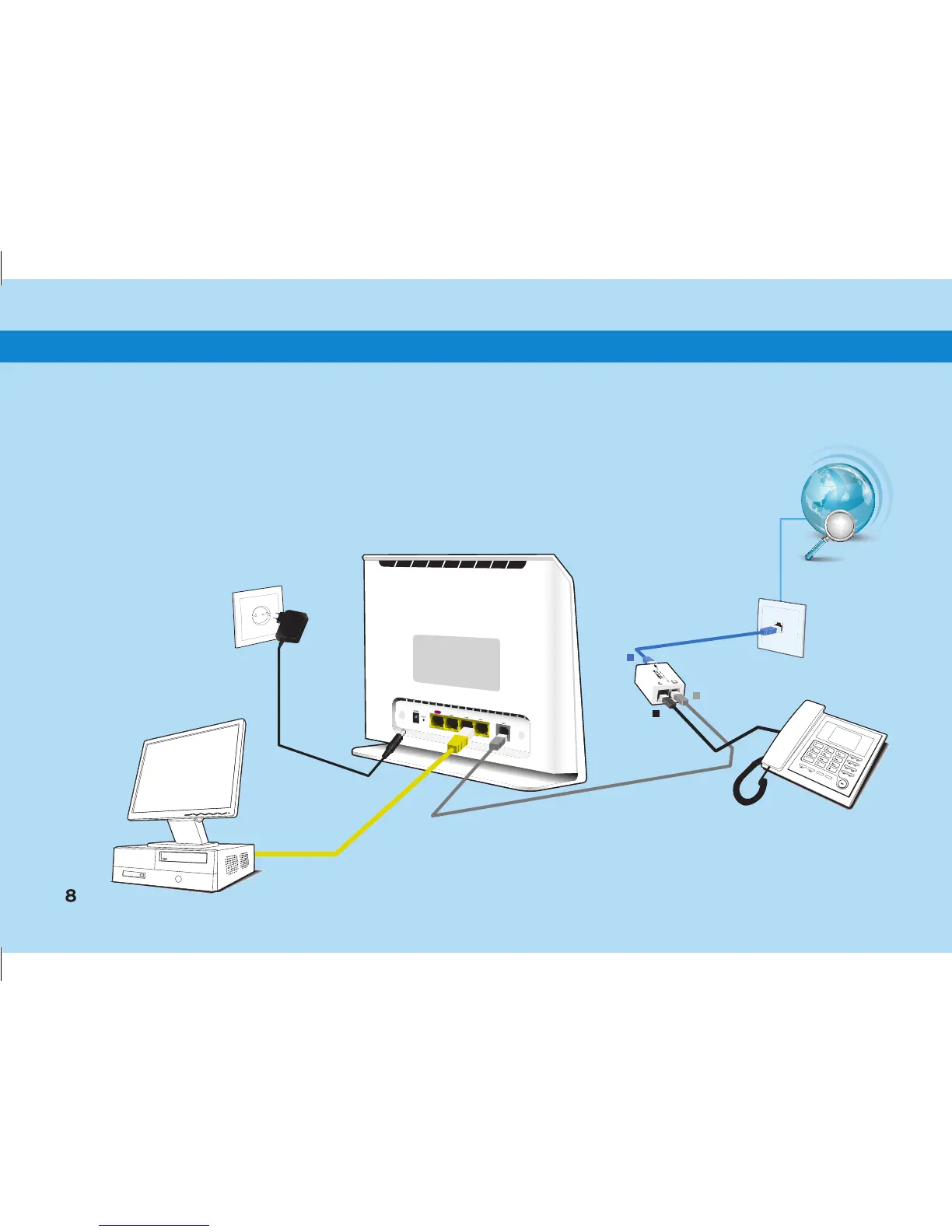PSTN Line
If you have a PSTN
telephone line (plain analog line),
connect the ADSL2+ Router
as shown below.
Using the blue cable, connect the blue port
on the splitter to the telephone socket.
Use the yellow cable to connect the network port (ETHERNET)
of your computer to one of the three rst yellow ports on the
Conn-x equipment.
WARNING: The purple port labeled STB is used exclusively to
connect the set-top-box required to receive OTE's Cable Television
over Internet service.
A. Use the grey cable to connect the grey
port on the splitter to the grey port on
the Conn-x equipment.
B. Next, connect the cable of your telephone
device to the black port on the splitter.
If you have a telephone set connected to the telephone socket,
you must disconnect it.
PSTN Line
