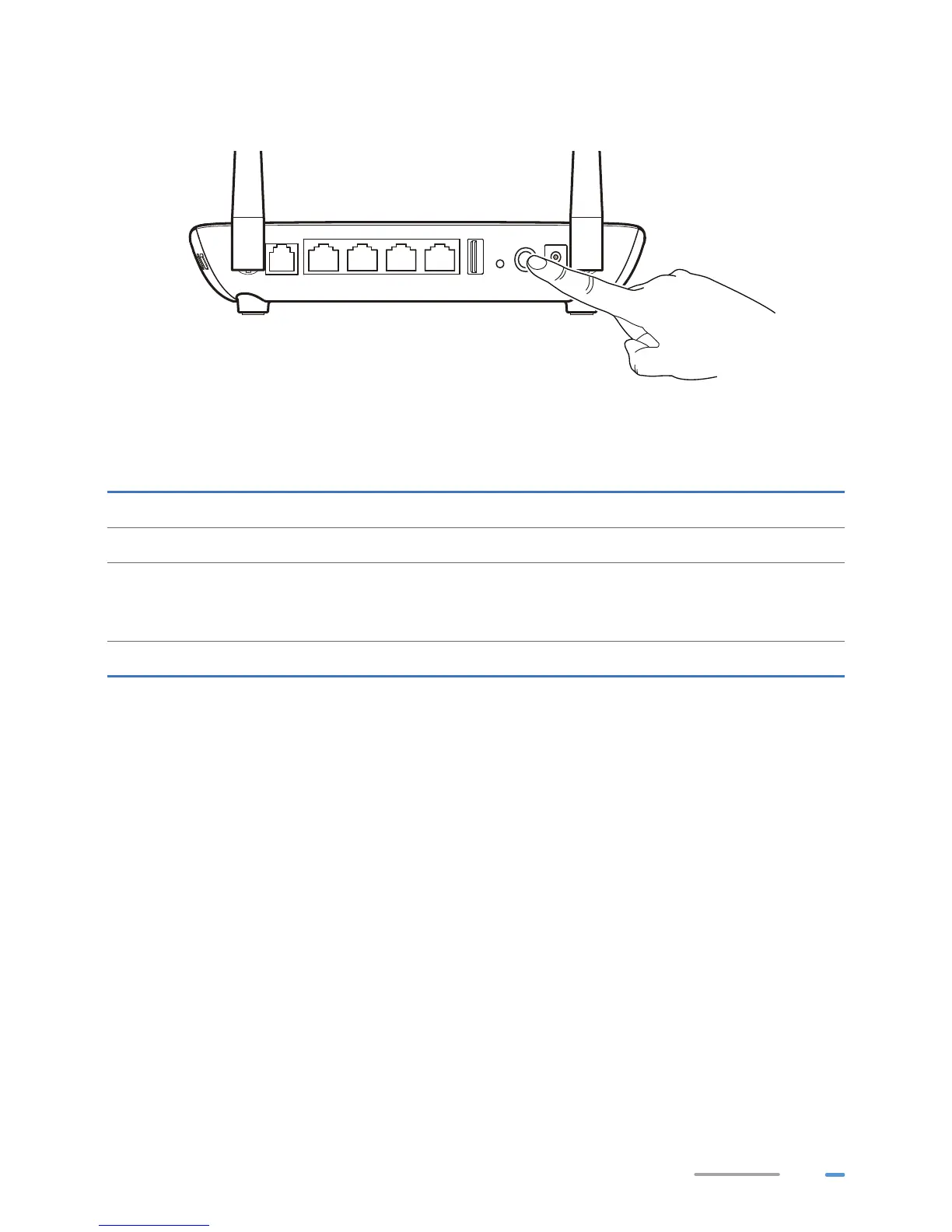5
Powering On
To power on the HG532f, press its Power button.
After the HG532f is powered on, the HG532f indicator turns on. The following table lists how the
indicators behave when the HG532f is operating correctly. If the indicators do not behave as expected,
ensure that everything is plugged in correctly.
Indicator Expected State
Power Steady on
ADSL
Steady on or blinking
The blinking may last from 40 seconds to 3 minutes. When the indicator
stops blinking and remains on, the HG532f is working correctly.
LAN Steady on or blinking (indicator of the connected LAN port)
