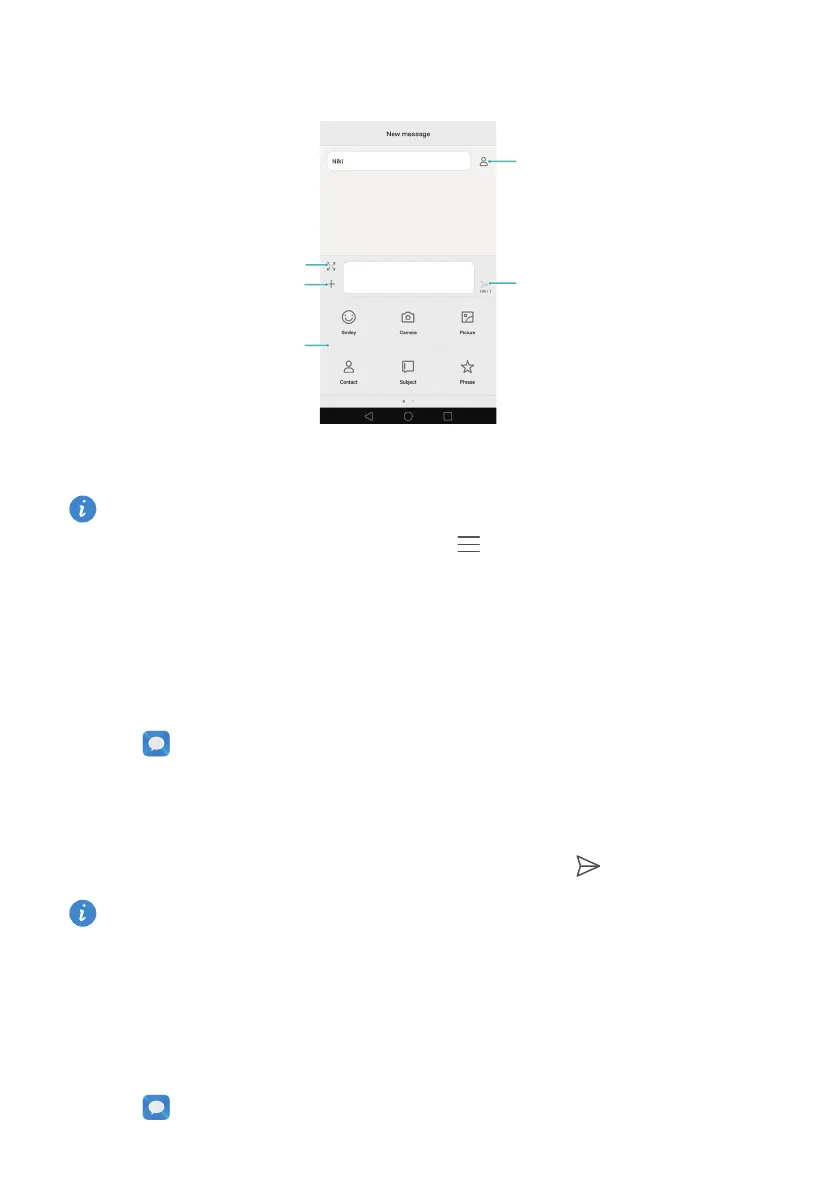Messaging and email
99
How do I cancel a text message after it was sent?
You can cancel a text message
up to four seconds after it was sent. Touch >
Settings
, and then turn on the
Cancel send
switch. Touch the message twice to cancel sending.
Replying to a message
How can I quickly reply to a text message?
1
Open
Messaging
.
2
In the list of message threads, touch a contact name or phone number to view the
conversation thread.
3
Select the text field and enter your message, and then touch .
How do I reply to a message in the notification bar?
New messages will be
displayed in the notification bar. Touch the button to compose a reply.
Deleting a thread
You can delete unwanted or old threads to tidy up your inbox.
1
Open
Messaging
.
Swipe left or right to select
attachment type
Switch to full screen text entry
Send
Choose recipients
Add attachment
Niki, we had a great time last weekend! I'd
like to invite you to my place for dinner this
weekend. You must come!
