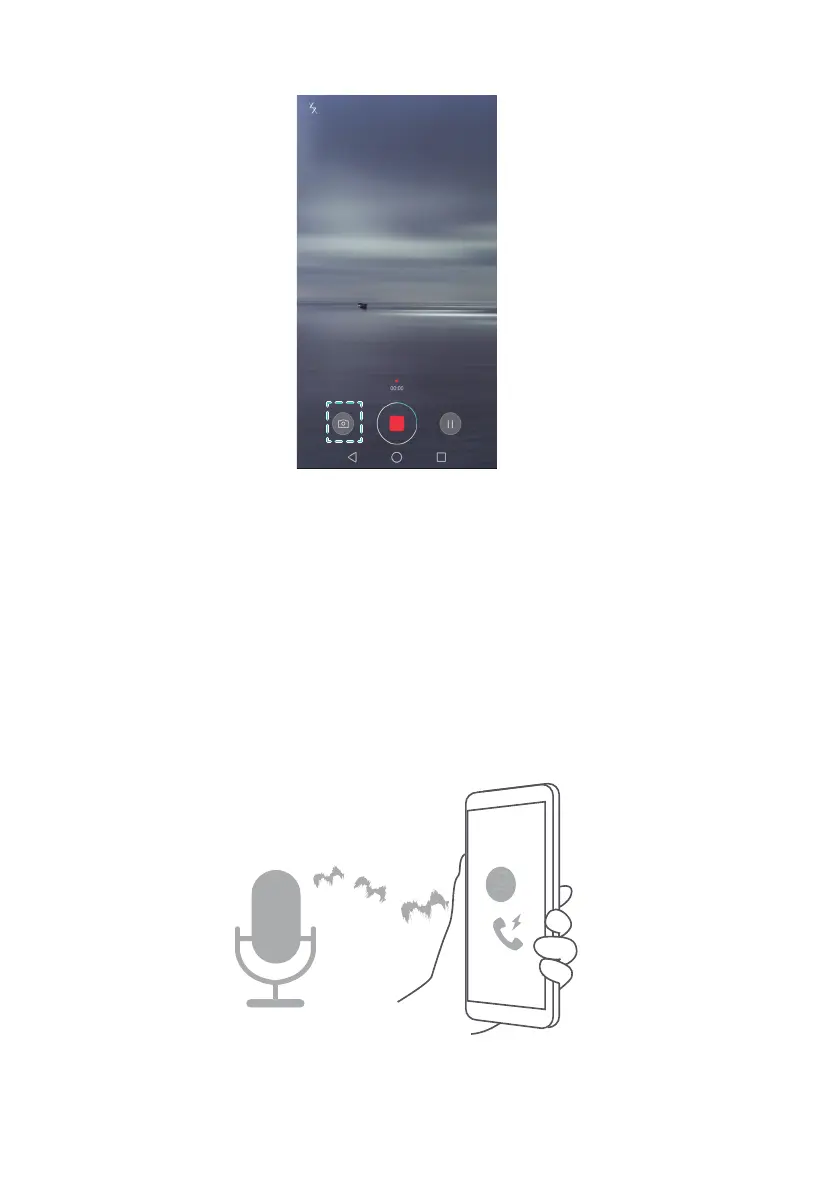Tips and tricks
71
Calling contacts when the screen is off
Enable quick calling to ring people even when the screen is switched off. To enable quick
calling, refer to Enabling quick calling.
When the screen is off, press and hold the volume down button. When you hear the alert
sound, say the name of the contact you want to call. Your phone will automatically call
the contact.