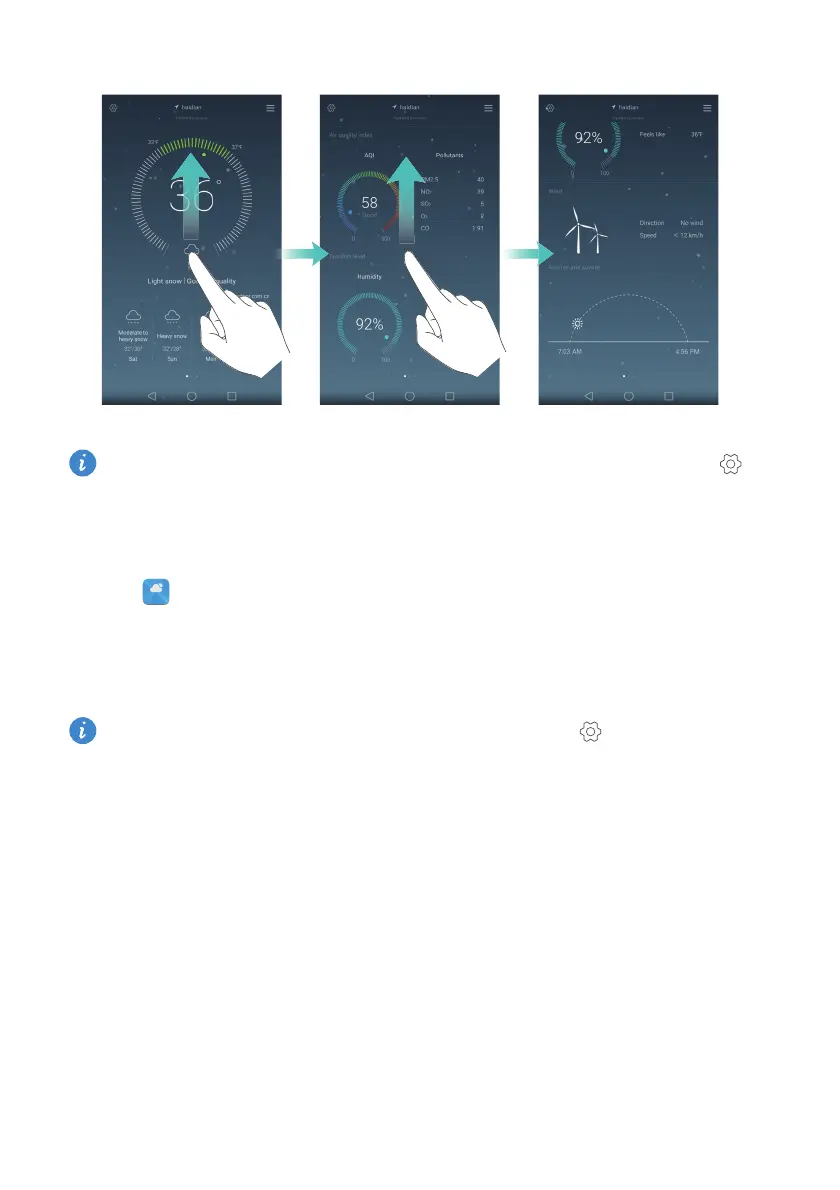Convenient features, making life easier for you
178
The weather app displays temperatures in degrees Celsius by default. Touch >
Temperature unit
to view temperatures in degrees Fahrenheit.
Updating the weather
1
Open
Weather
.
2
Swipe left or right to find the city whose weather you want to update.
3
Swipe down from the top of the screen to update the weather manually.
You can also configure automatic weather updates. Touch . Turn on the
Auto
update
switch, and then configure
Update interval
. Your phone will update weather
data at the scheduled interval.
Notepad
Use Notepad to record important information or shopping lists. You can set up reminders
for each note.