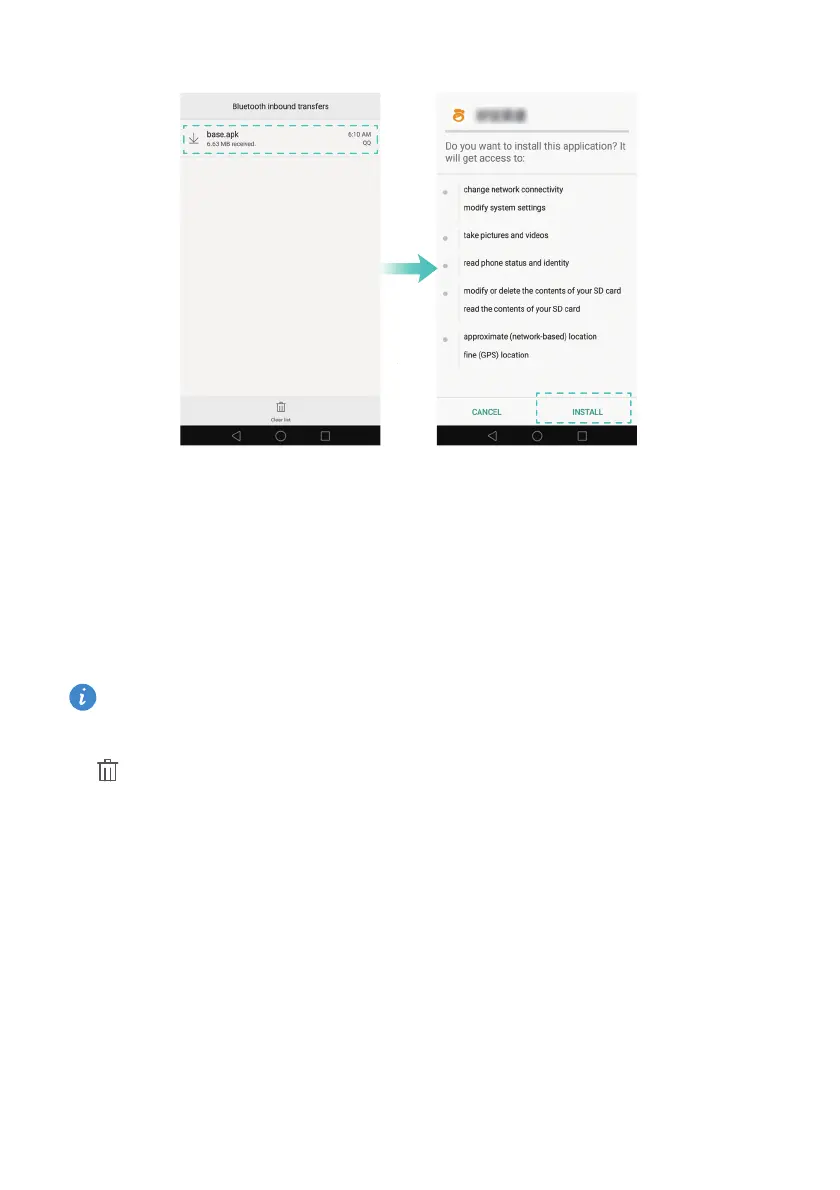Installing apps
39
5
After installing the app, touch
DONE
. The app will then be visible on your home screen.
Uninstalling an app
You can free up space on your phone by removing unused apps. This will boost your
phone's performance.
Some pre-installed system apps cannot be removed.
•
On the home screen, touch and hold the app you want to uninstall and drag it to the
icon.
•
Touch
Settings
>
Apps
, select the app you want to uninstall, and then touch
Uninstall
.