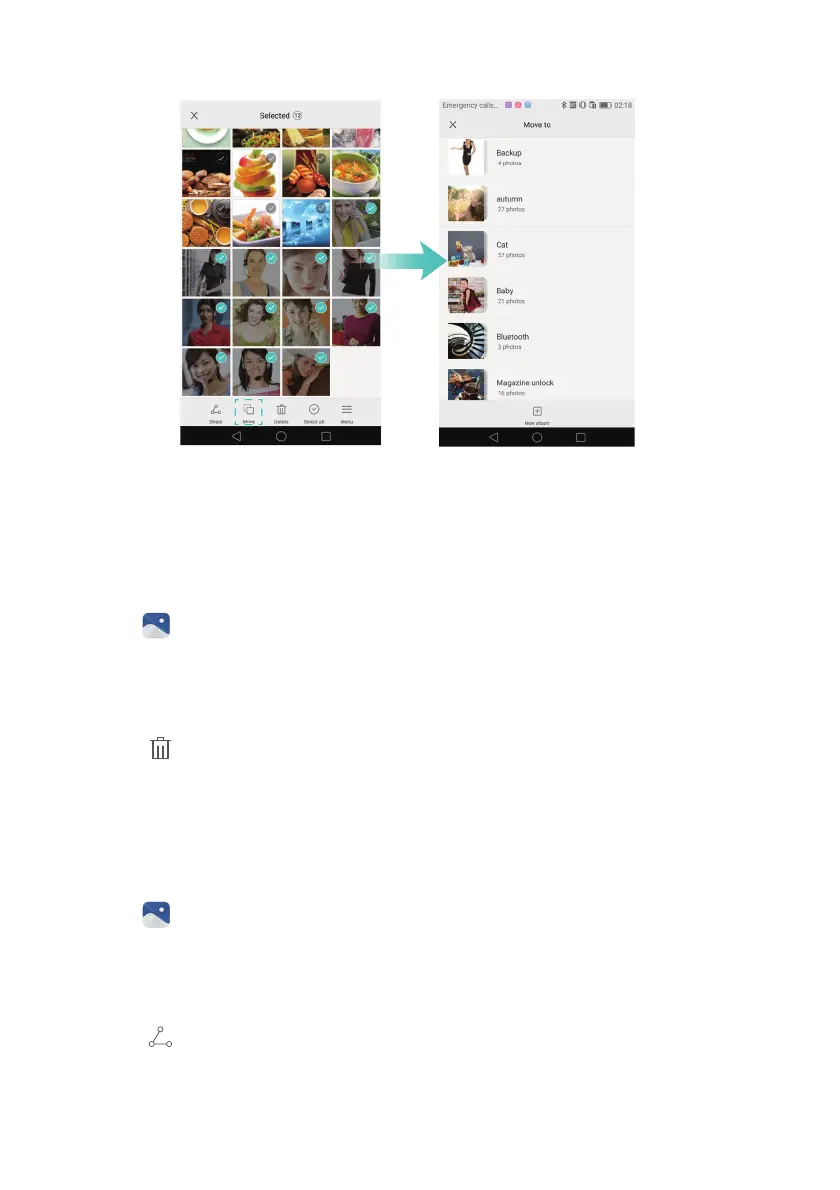Camera and Gallery
133
Deleting images or videos
If you're running out of storage space, you can use Gallery to delete unwanted photos
and videos.
1
Open
Gallery
.
2
Touch and hold an image or video thumbnail in the
Photos
or
Albums
tab, and then
select the files that you want to delete.
3
Touch >
Delete
to delete the selected files.
Sharing images or videos
You can use Gallery to share photos and videos with your friends through different apps.
1
Open
Gallery
.
2
Touch and hold an image or video thumbnail in the
Photos
or
Albums
tab, and then
select the files that you want to share.
3
Touch , choose a sharing method, and follow the onscreen instructions to share
your files.