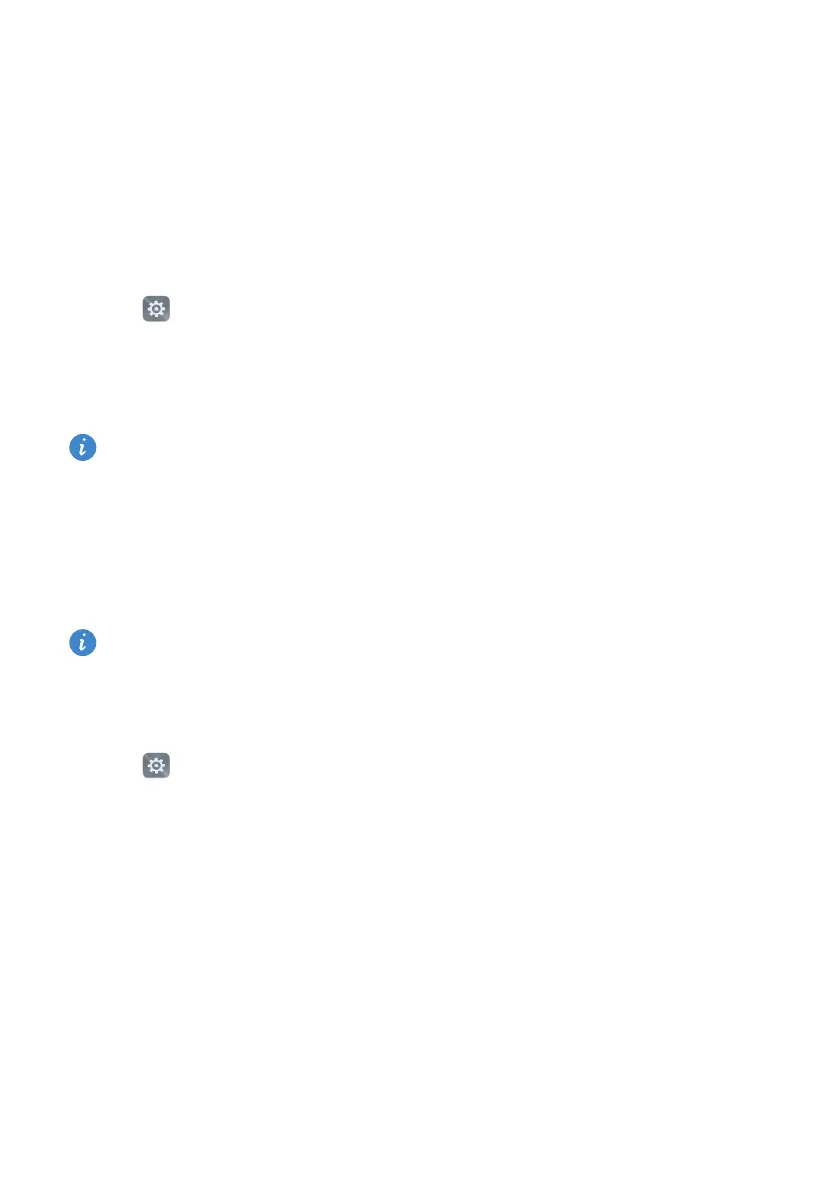141
Accessing the Internet
Using mobile data to access the Internet
Your network operator will charge you for using mobile data to access the Internet.
Before using mobile data, ensure that you have a data plan with your network operator.
1
Open
Settings
.
2
Touch
More
>
Mobile network
.
3
Turn on the
Mobile data
switch to enable mobile data.
If you don't require an Internet connection, disable mobile data to save battery
power and reduce mobile data usage.
Using Wi-Fi to connect to the Internet
You will require a Wi-Fi access point or hotspot to connect to the Internet using Wi-Fi.
Your personal data and financial information may be at risk if you connect to
insecure public Wi-Fi networks.
Connecting to a Wi-Fi network
1
Open
Settings
.
2
Touch
Wi-Fi
and then turn on the
Wi-Fi
switch. Your phone will list available Wi-Fi
networks.
•
Search manually for Wi-Fi networks
: Touch
Scan
. Your phone will scan again for
available Wi-Fi networks.
•
Add a Wi-Fi network that is not shown in the list
: Touch
Add network...
. Follow
the onscreen instructions to configure the Wi-Fi settings and password.
3
Select the Wi-Fi network you want to connect to:
•
If the Wi-Fi network does not require a password, your phone will connect
automatically.
