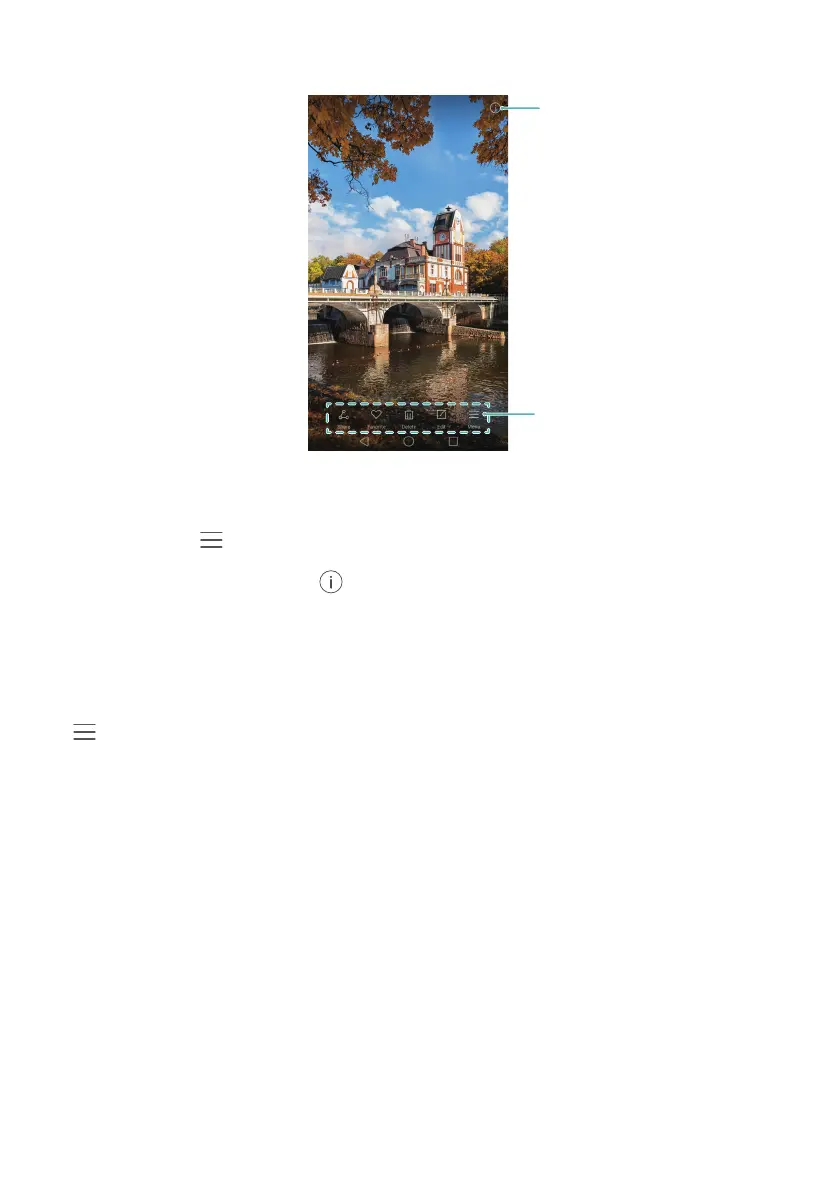Camera and Gallery
129
•
Set a photo as the home screen wallpaper
: When viewing a photo in full-screen
mode, touch
>
Set as
>
Wallpaper
to set it as the home screen wallpaper.
•
View image details
: Touch to view the image details, such as the ISO, exposure
compensation, and resolution.
Viewing photos in chronological order
Go to the
Photos
tab. Photos are automatically displayed in chronological order. Touch
>
Settings
, and then turn on the
Show time
switch to display the time a photo was taken.
View photo details
Overlay menu