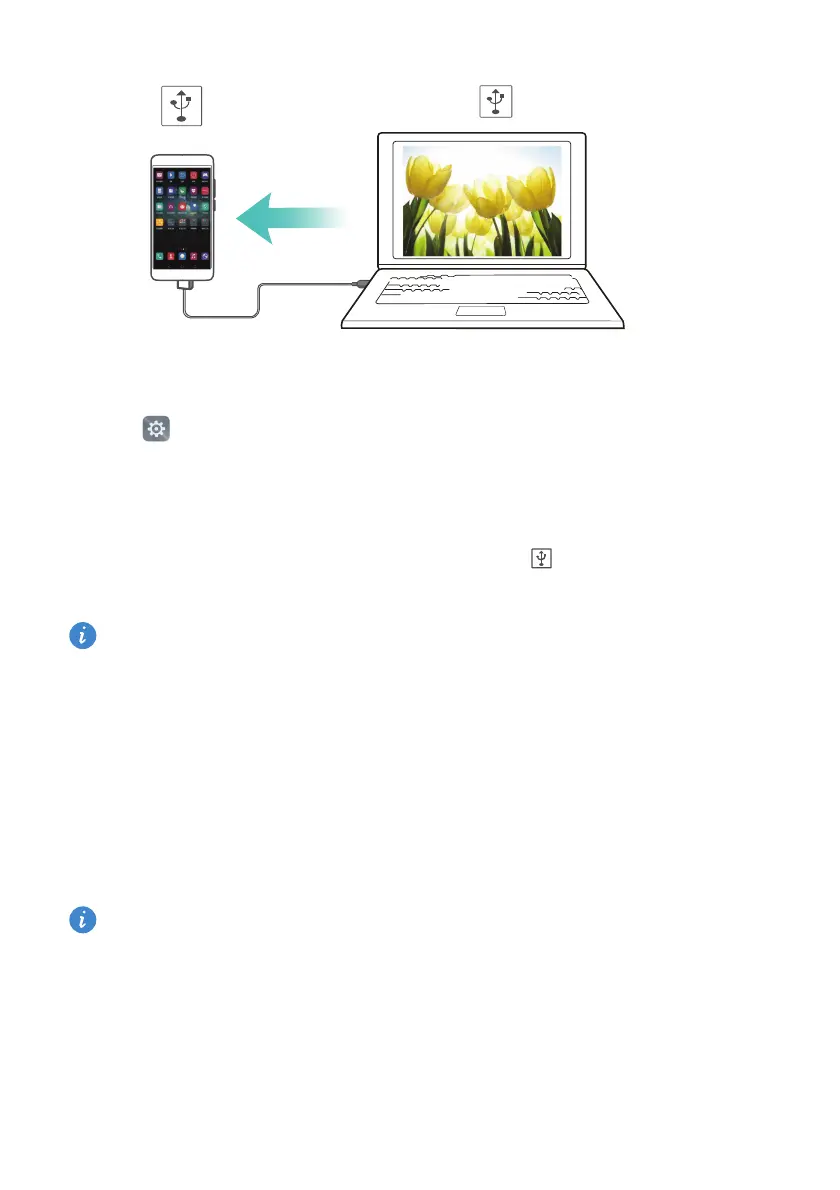Accessing the Internet
145
1
Use a USB cable to connect your phone to the computer.
2
Open
Settings
.
3
Touch
More
>
Tethering & portable hotspot
.
4
Turn on the
USB tethering
switch to share your mobile data connection.
After enabling USB tethering, your phone will display the icon in the status bar. You
can then use the computer to access the Internet.
You cannot use your phone's USB storage function when the phone is in USB
tethering mode.
Using Bluetooth tethering to share mobile Internet with other
devices
Use the Bluetooth tethering function to transform your phone into a wireless router and
share the Internet with other devices. This function offers a relatively slow Internet
connection with a maximum wireless range of 10 m, but consumes less power than a
personal Wi-Fi hotspot.
Check that you have a data plan with your network operator. For more information,
refer to Using mobile data to access the Internet.