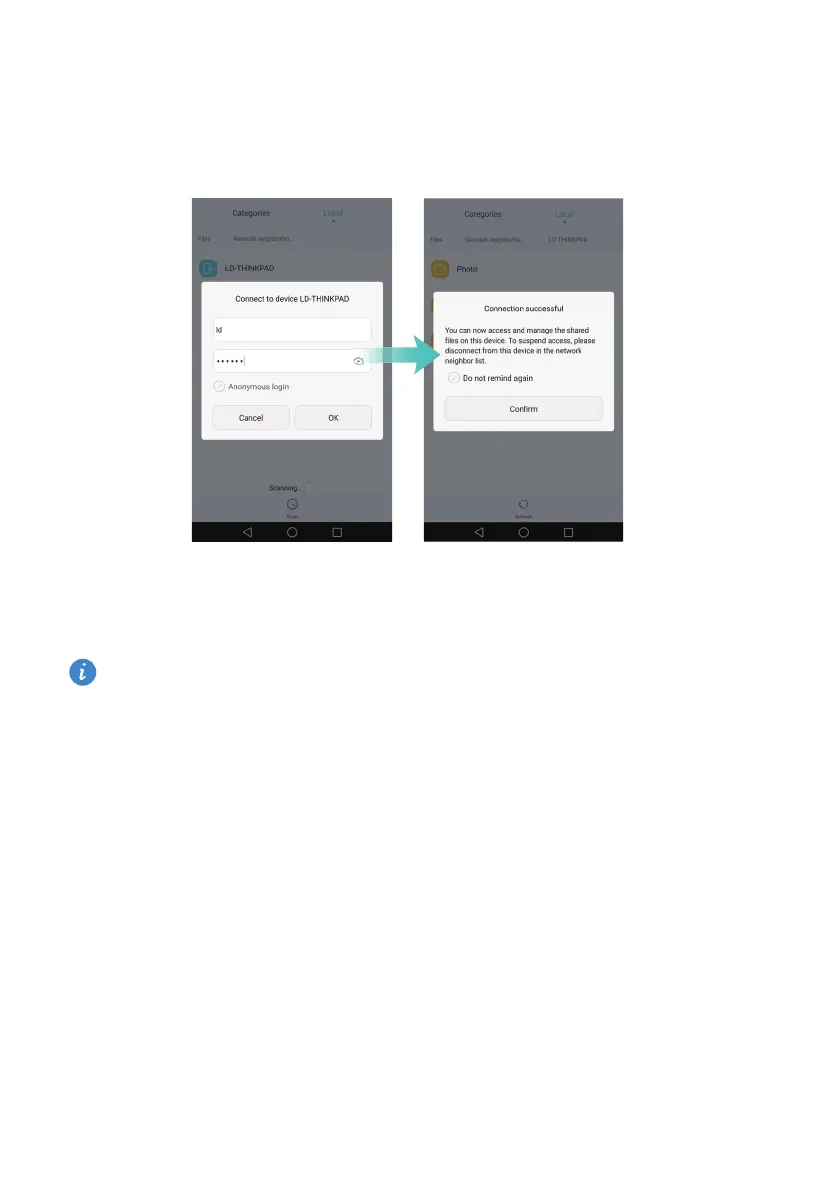File management
163
5
Select the computer you want to connect to and enter the login user name and
password. After logging in, you can use your phone to view files shared by the
computer.
To disconnect, return to the network neighborhood list and touch and hold the computer
you are connected to.
You can also use network neighborhood to access shared files on your TV box or
router if this feature is supported.