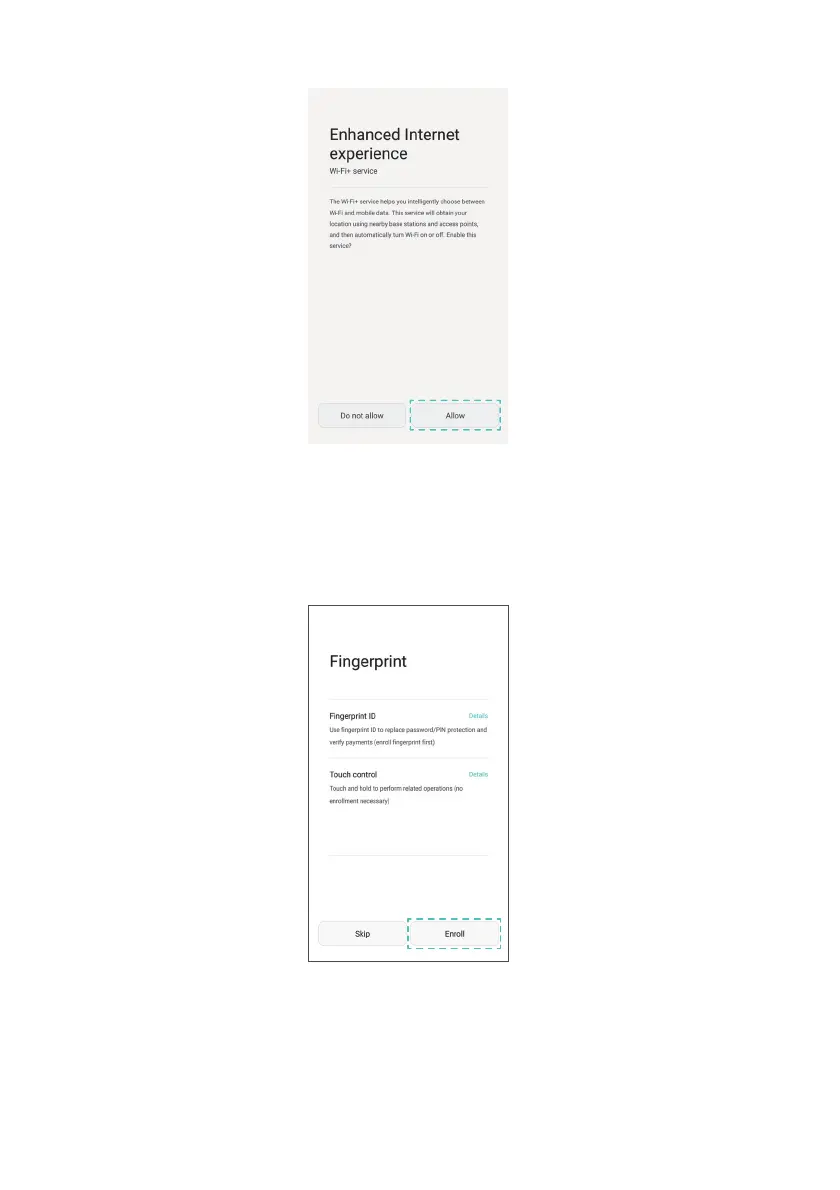First use and initial setup
22
5
If your phone has a fingerprint sensor, follow the onscreen instructions to add a
fingerprint. After adding a fingerprint, you will also need to create a PIN or password
that you can use in combination with your fingerprint to unlock your phone.
6
On the
Configuration successful
screen, touch
Begin
to complete the configuration.
Wait for a moment and the EMUI interface should launch. You can now start using
your phone.