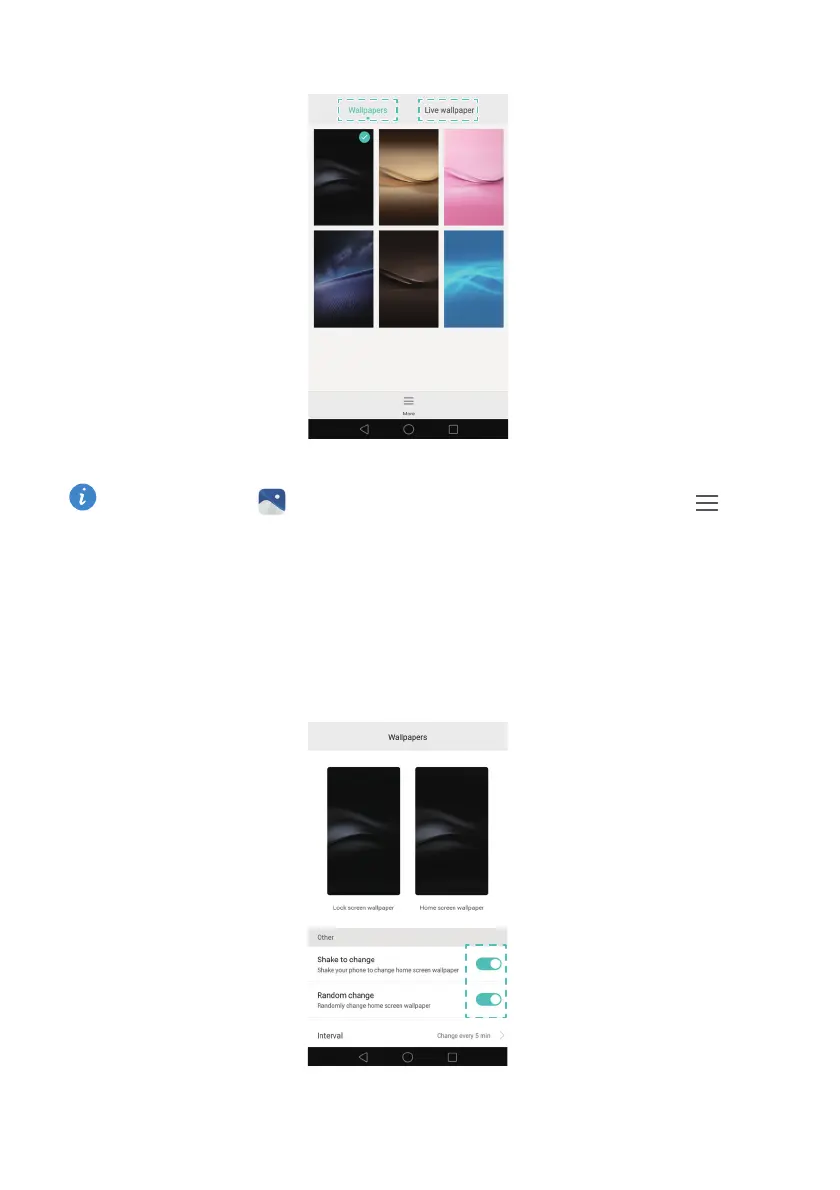First use and initial setup
29
You can also open
Gallery
, touch and hold an image, and then touch >
Set
as
>
Wallpaper
. Follow the onscreen instructions to set the image as the wallpaper.
•
Shake your phone to change the wallpaper
: Turn on the
Shake to change
switch.
The wallpaper will change every time you shake your phone. Turn on the
Random
change
switch, and then set
Interval
and
Album to display
. Your phone will
automatically change the wallpaper at the specified time interval.