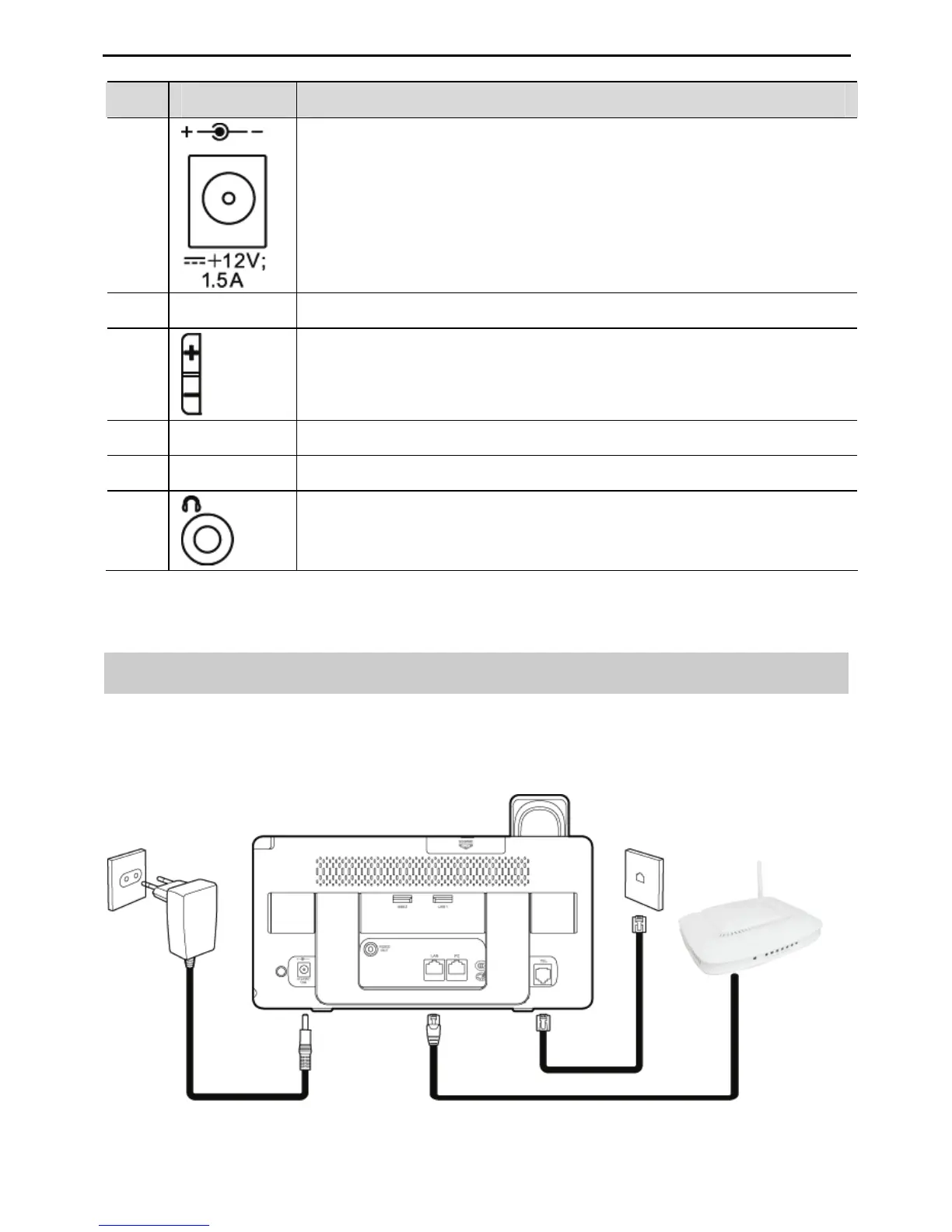HUAWEI MC850/MC851 Media Phone User Guide 3 Preparations Before Use
10
No. Item Description
9
Power adapter interface used to connect to external power.
10 - Power button. Press to power on or off the media phone.
11
Volume control keys. Press to adjust the volume of the sound.
12 - Stereo sound speaker.
13 - Support used to adjust the inclination angle of the base unit.
14
Headset jack.
3.3
Installing the Media Phone
Connecting Cables
The following figure shows the cable connections.